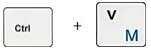

Get Product
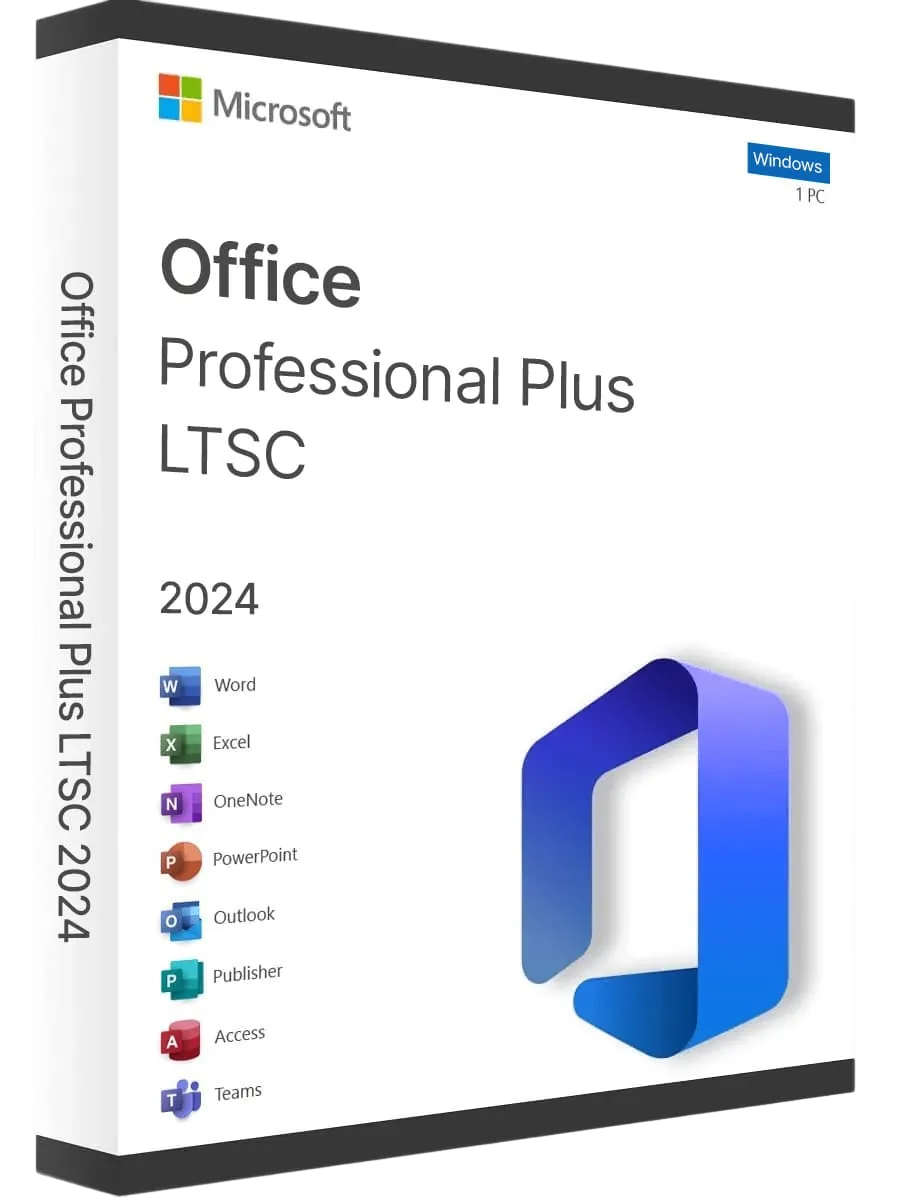
Activation License Key
Microsoft Office 2024 LTSC Professional Plus
Price: 199 ₽
Microsoft Office 2024 LTSC Professional Plus is a powerful office suite designed for users who require a stable and reliable platform without frequent feature updates. Including essential applications like Word, Excel, and PowerPoint, Office 2024 LTSC provides modern tools for document creation, data analysis, and presentation design. This version features Long-Term Servicing Channel (LTSC) support, making it a convenient solution for daily use. Enhanced security features, optimized performance, and support for new file formats help users efficiently handle their work tasks.
As of 2024, Microsoft Office 2024 LTSC Professional Plus remains one of the most stable and trusted office suites for work and study, used by millions of people worldwide. With updated tools for document editing, extended data analysis capabilities, and improved performance, Microsoft Office 2024 LTSC Professional Plus provides a comprehensive set of features to meet everyday productivity needs.
- This product is a Retail license key, an official activation key from Microsoft.
- The key is compatible with both 32-bit and 64-bit systems.
- No regional restrictions — you can activate the key in any country worldwide.
- The key can be used during system installation or on an already installed system.
- After activation, you will receive all updates released by Microsoft for your system.
- Activation method — Phone (no actual call required).
Is this a genuine Microsoft license?
- We sell original activation keys that work with official Microsoft distribution builds.
Why is the price so low? What’s the catch?
- The licenses are sourced directly from Microsoft, primarily for PC builders. We purchase them in bulk and without retail packaging, which allows us to offer the lowest possible price.
Will I be able to download updates?
- Yes, you’ll be able to download and install all official updates released by Microsoft for your product.
What is the license validity period?
- The license is perpetual and has no expiration date.
I don’t believe a word of it!
- We’re happy to offer you one lifetime activation for free. Just contact our admin via Telegram or by email at kapystafarm@yandex.ru
We offer a download link to the official distribution of Microsoft Office 2024 LTSC Professional Plus, developed by Microsoft Corporation. The download is served directly from Microsoft servers.
Microsoft Office 2024 LTSC Professional Plus
Processor – 1.1 GHz or faster, dual-core
RAM – 4 GB (64-bit)
Disk Space – 4 GB (64-bit)
Graphics – DirectX 9 support with WDDM 2.0 drivers or higher
Display Resolution – Minimum 1280x768
Operating System – Windows 10 or 11
 Word – A program for creating, editing, and formatting text documents. Supports tables, images, and styles, as well as real-time collaboration.
Word – A program for creating, editing, and formatting text documents. Supports tables, images, and styles, as well as real-time collaboration.
 Excel – A spreadsheet editor for working with data, formulas, charts, and analytics. Used for calculations, reporting, and data visualization.
Excel – A spreadsheet editor for working with data, formulas, charts, and analytics. Used for calculations, reporting, and data visualization.
 Publisher – A program for creating marketing materials, brochures, and postcards. Ideal for quick and simple print layouts.
Publisher – A program for creating marketing materials, brochures, and postcards. Ideal for quick and simple print layouts.
 PowerPoint – An app for building presentations using text, images, animations, and multimedia. Perfect for showcasing ideas and presenting reports.
PowerPoint – An app for building presentations using text, images, animations, and multimedia. Perfect for showcasing ideas and presenting reports.
 Outlook – An email client and calendar for managing emails, schedules, and contacts. Ideal for handling large volumes of mail and organizing meetings.
Outlook – An email client and calendar for managing emails, schedules, and contacts. Ideal for handling large volumes of mail and organizing meetings.
 OneNote – A digital notebook for storing notes, sketches, links, and multimedia. Convenient for organizing information and team collaboration.
OneNote – A digital notebook for storing notes, sketches, links, and multimedia. Convenient for organizing information and team collaboration.
 OneDrive – A cloud storage service for securely storing, syncing, and sharing files. Enables access to documents from any device.
OneDrive – A cloud storage service for securely storing, syncing, and sharing files. Enables access to documents from any device.
 Access – A database management system for creating and running applications. Used for storing, processing, and analyzing data.
Access – A database management system for creating and running applications. Used for storing, processing, and analyzing data.
To activate your licensed copy of Microsoft Office 2024 LTSC Professional Plus, you need to prepare your device. Start by uninstalling all previous versions of Office from your PC. This is a critical step, even if you believe Office is not currently installed. Version conflicts can lead to license deactivation in the future.
If you don’t yet have a product key, you can purchase one in our store starting from 219 ₽
Go to “Apps & Features”
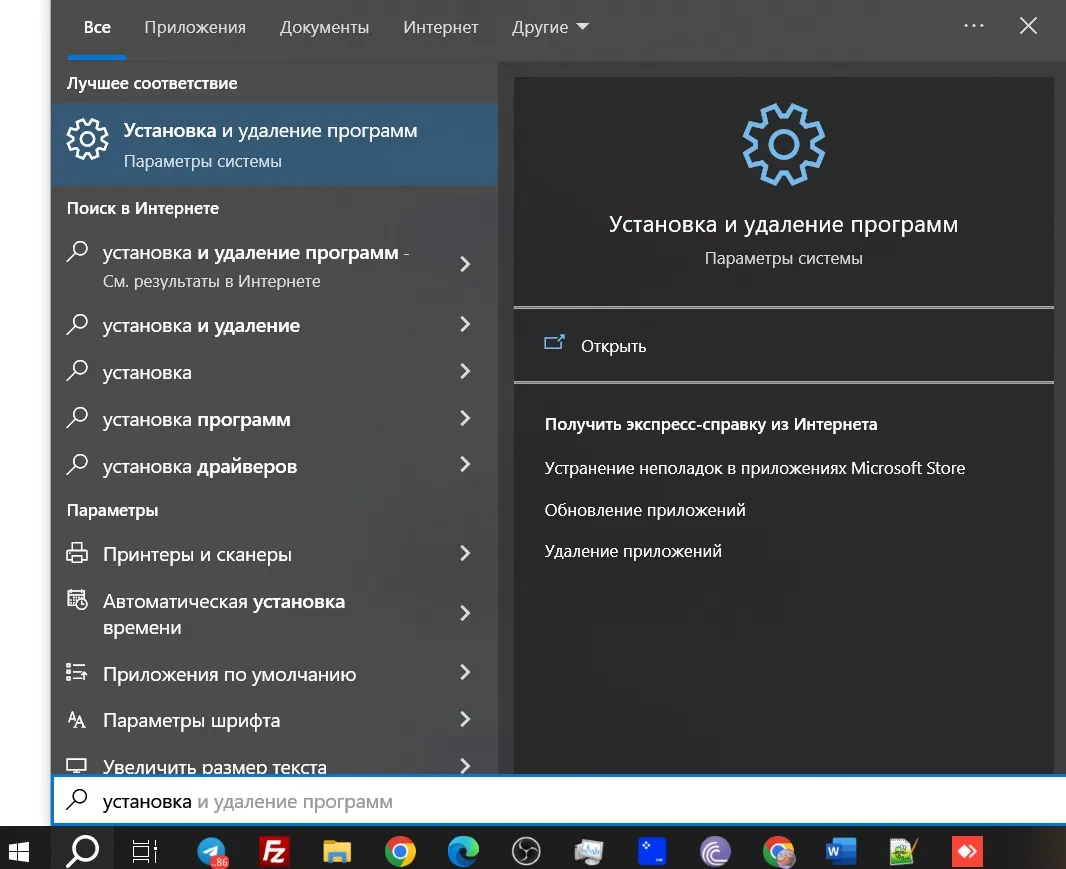
Find and uninstall any versions of Office. In the search bar, type “365”, then “Office”. Everything must be removed.
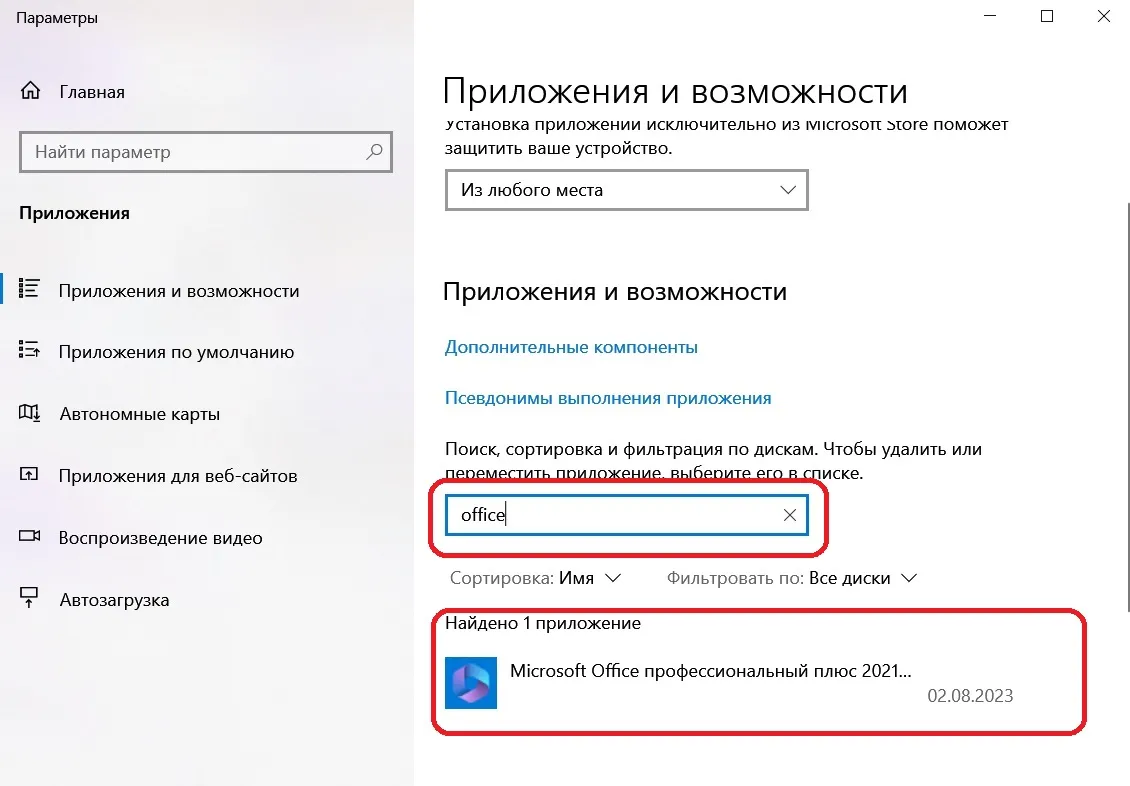
Now you can download the official image of Microsoft Office 2024 LTSC Professional Plus.
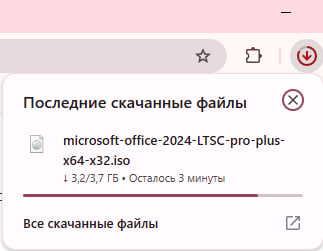
Open the downloaded file and run Office Tool Plus
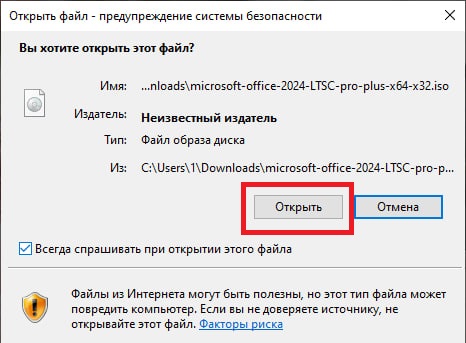
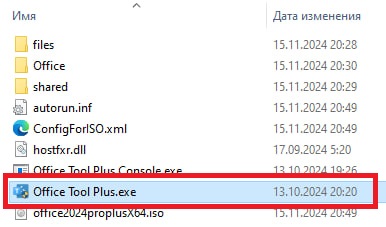
Accept the license agreement
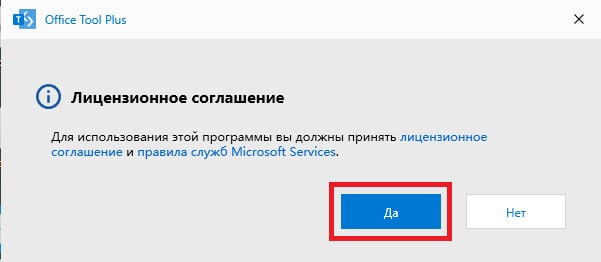
A setup window will appear — all settings like language, Office version, etc., will be selected automatically. Simply click “Yes”.
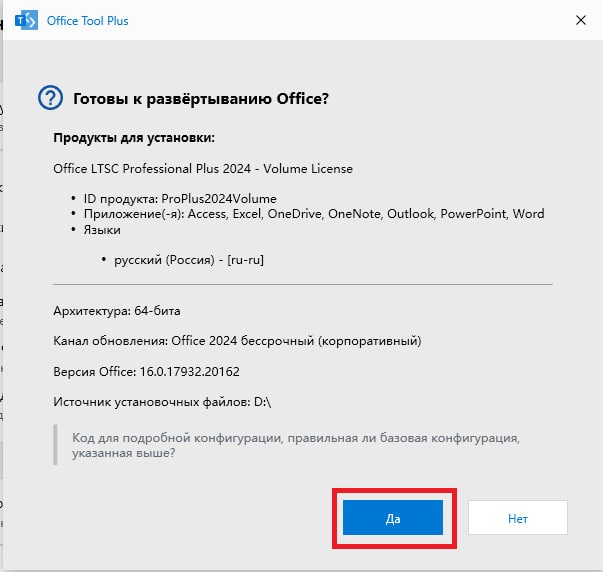
Once confirmed, automatic installation of Office 2024 LTSC Pro Plus will begin.
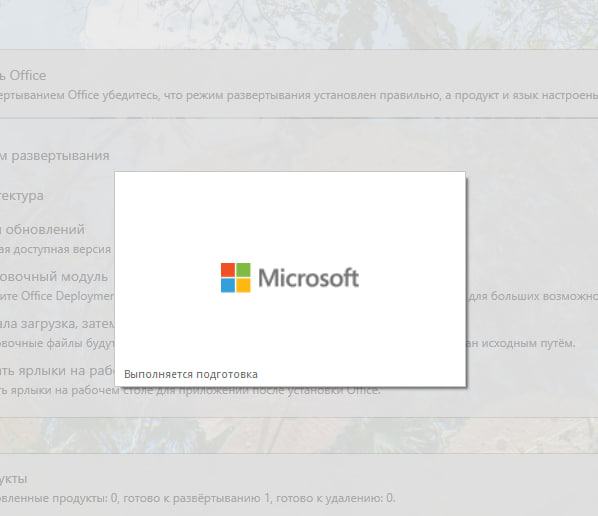
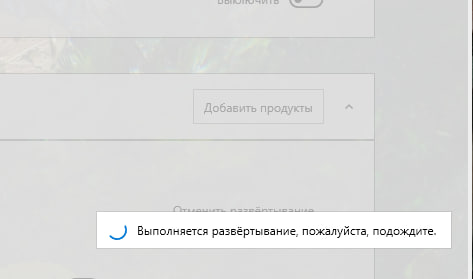
Installation takes between 5 and 30 minutes depending on your device performance.
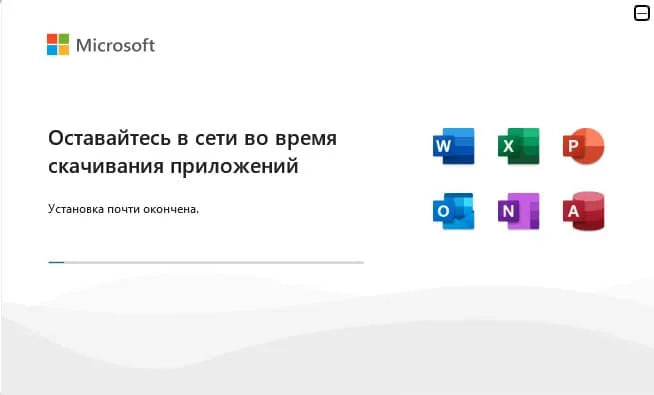
When installation is complete, click “Close”.
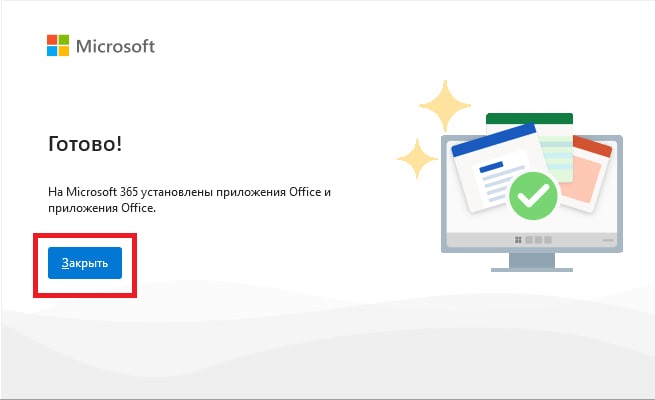
Find the newly installed Word via the Start menu.
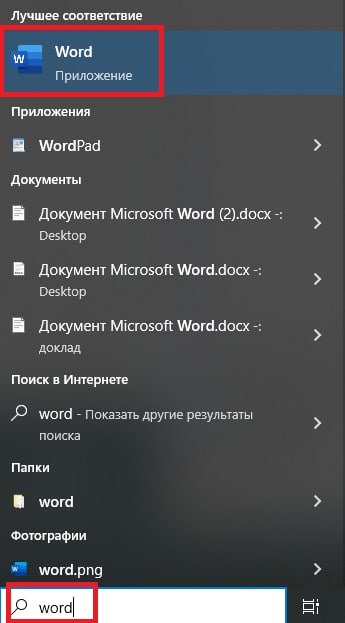
A license agreement window will appear — click “Accept”.
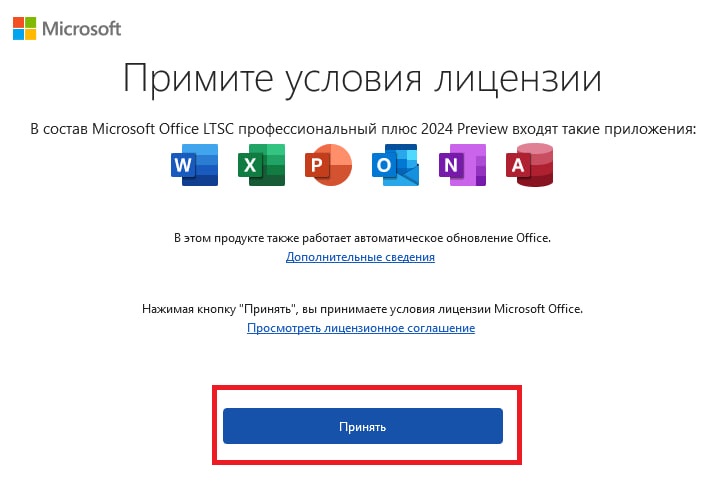
In the menu, go to “Account” at the bottom left corner.
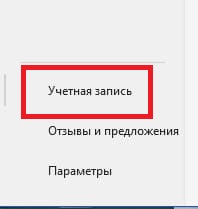
In the top-right corner, click “Change Product Key”.
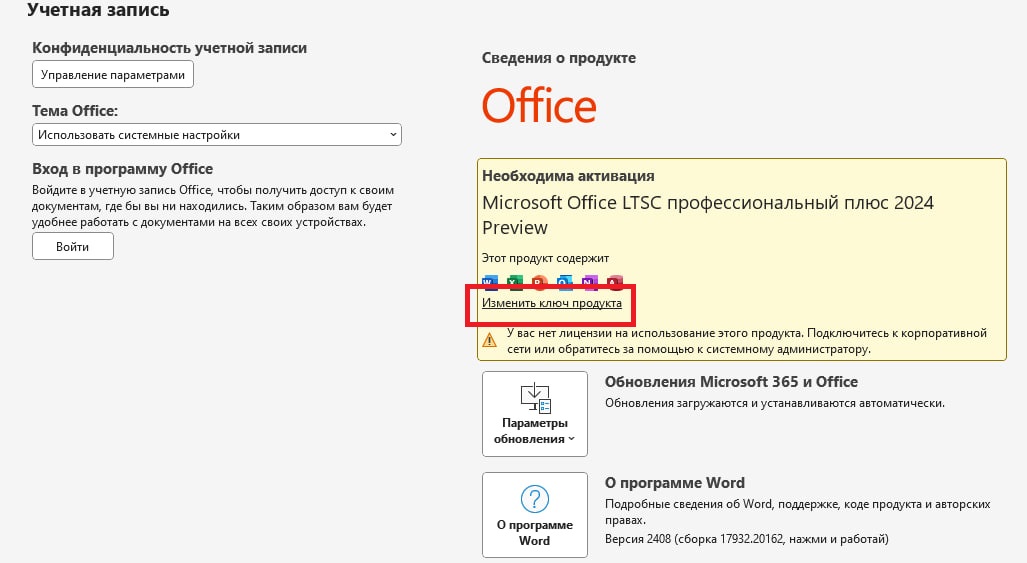
Enter your license key and click “Activate Office”.
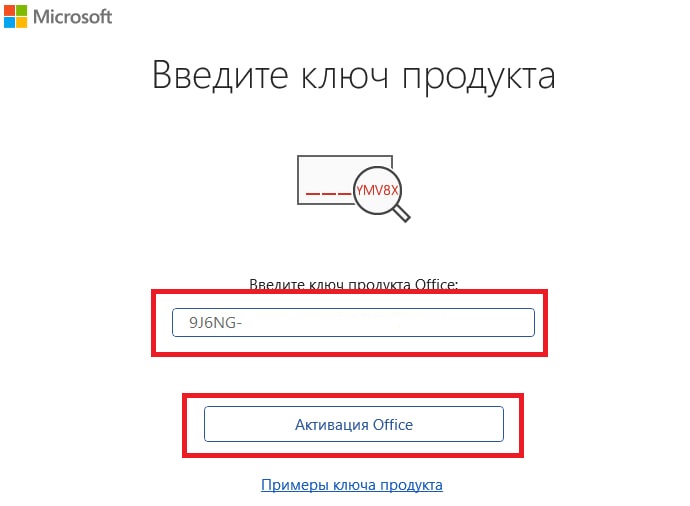
Choose “Activate this software by phone” and click “Next”.
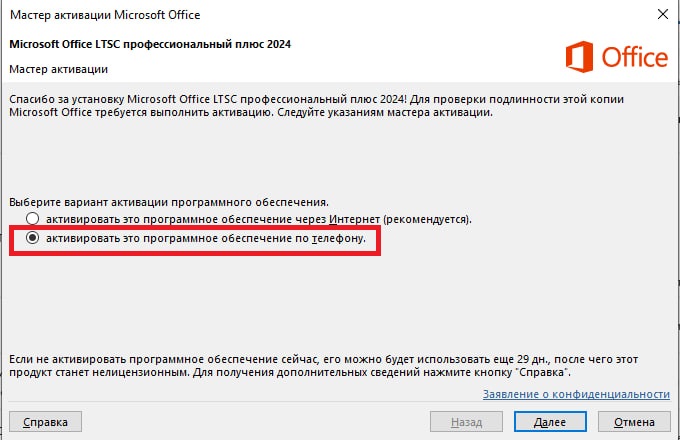
You will see the following window:
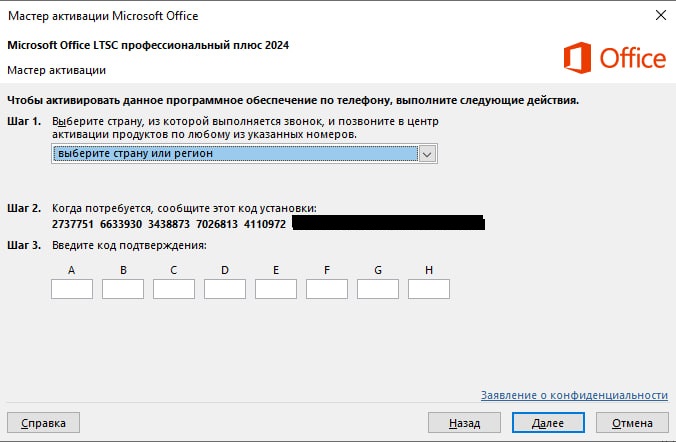
– Now press the following key combination on your keyboard:

– Then highlight the exact same area on the screen as shown in the example below:

– Now press the key combination to paste the screenshot into the instruction field
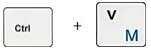
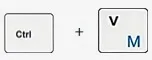
or enter it manually
The field above will show the Installation ID from your screenshot. This is the result of the recognition software.
Enter your email in the field below
your confirmation ID will appear in this field