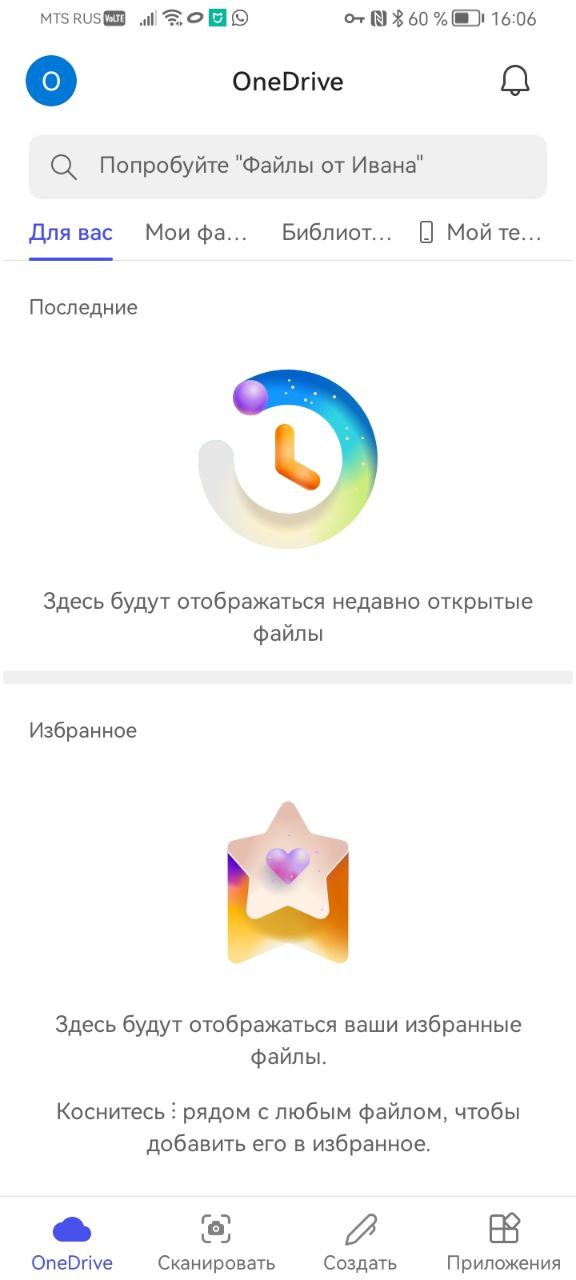Get Product
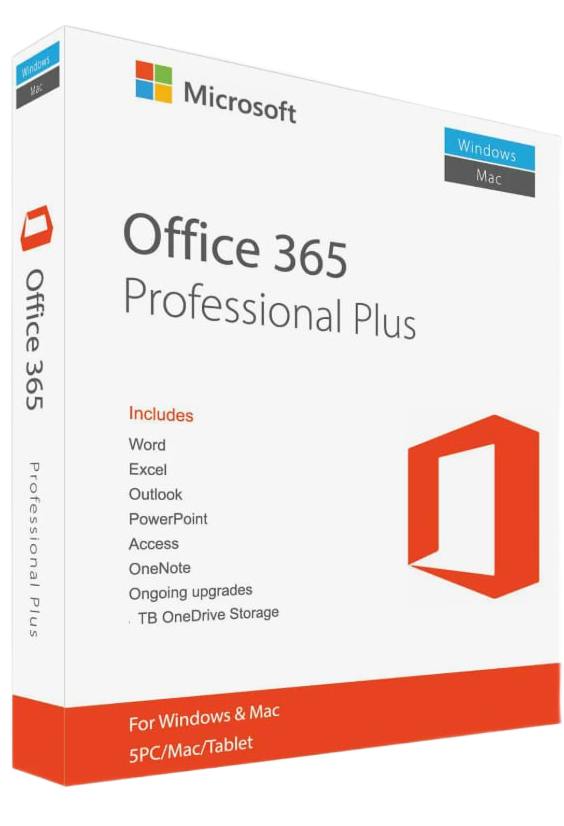
цена: 199 ₽
Microsoft 365 is a comprehensive suite of modern office applications and cloud services designed to enhance productivity for both individual users and professionals. Including popular programs like Word, Excel, PowerPoint, and Outlook, Microsoft 365 provides powerful tools for creating, editing, and collaborating on documents. With seamless cloud integration and real-time collaboration support, users can efficiently complete tasks from anywhere and on any device.
Microsoft 365 stands out with features such as real-time co-authoring, advanced data analysis tools, and streamlined team collaboration through Microsoft Teams. Continuous updates, automatic cloud synchronization via OneDrive, and built-in security tools make Microsoft 365 a reliable and flexible solution for business, education, and personal use.
As of 2024, Microsoft 365 remains one of the leading office software suites, trusted by millions of users worldwide. The platform ensures access to the latest application versions, regular feature updates, and high operational stability. Whether you need tools for presentations, data analysis, email management, or team coordination, Microsoft 365 offers a versatile and powerful set of features to handle any task.
✔ Compatible with Windows & MAC
This product provides access to Microsoft Office 365 in the form of a login and password.
Full compatibility with 32-bit and 64-bit systems ensures convenient use on most modern devices.
Thanks to the absence of regional restrictions, you can use Microsoft Office 365 anywhere in the world.
Once activated, you will be able to download and install all current updates released by Microsoft for your system.
We offer you access to Microsoft 365, developed by Microsoft Corporation. Login is carried out through the official Microsoft portal.
Processor – 1.6 GHz or faster, dual-core
Operating System – Windows 10, Windows 11, macOS (latest three versions)
RAM – 4 GB for Windows, 4 GB for macOS
Hard Drive – 4 GB of available space
Display – 1280 x 768 resolution or higher
Internet – Continuous connection required for activation and updates
 Word – A program for creating, editing, and formatting text documents. Includes real-time collaboration features and cloud integration.
Word – A program for creating, editing, and formatting text documents. Includes real-time collaboration features and cloud integration.
 Excel – A powerful spreadsheet editor for data analysis, formulas, charts, and cloud-based collaboration.
Excel – A powerful spreadsheet editor for data analysis, formulas, charts, and cloud-based collaboration.
 Publisher – An app for creating marketing materials, layouts, and publications. Suitable for both print and digital content.
Publisher – An app for creating marketing materials, layouts, and publications. Suitable for both print and digital content.
 PowerPoint – A program for building presentations using text, images, animations, and multimedia. Supports collaborative editing.
PowerPoint – A program for building presentations using text, images, animations, and multimedia. Supports collaborative editing.
 Outlook – An email client and scheduling tool. Provides calendar integration and data exchange services.
Outlook – An email client and scheduling tool. Provides calendar integration and data exchange services.
 OneNote – A digital notebook for capturing, organizing, and sharing notes, ideas, and multimedia. Supports sync and collaboration.
OneNote – A digital notebook for capturing, organizing, and sharing notes, ideas, and multimedia. Supports sync and collaboration.
 OneDrive – Cloud storage for saving, syncing, and sharing files. Provides access to documents from any device. However, we do not recommend storing highly sensitive or confidential data, as this account belongs to an organization and access may be lost.
OneDrive – Cloud storage for saving, syncing, and sharing files. Provides access to documents from any device. However, we do not recommend storing highly sensitive or confidential data, as this account belongs to an organization and access may be lost.
 Access – A database management program for building applications. Ideal for storing, processing, and analyzing data.
Access – A database management program for building applications. Ideal for storing, processing, and analyzing data.
 Teams – A platform for communication, video conferencing, collaboration, and project management. Perfect for real-time teamwork.
Teams – A platform for communication, video conferencing, collaboration, and project management. Perfect for real-time teamwork.
To successfully activate your licensed Microsoft Office 365, it is important to prepare your device. First, remove all previously installed versions of Office from your PC. This step is crucial, even if you believe Office was not installed. Leftover files from previous versions can cause conflicts that may lead to license deactivation in the future.
If you don't have a product key yet, you can purchase one in our store starting from 219 ₽
Go to “Apps & Features”
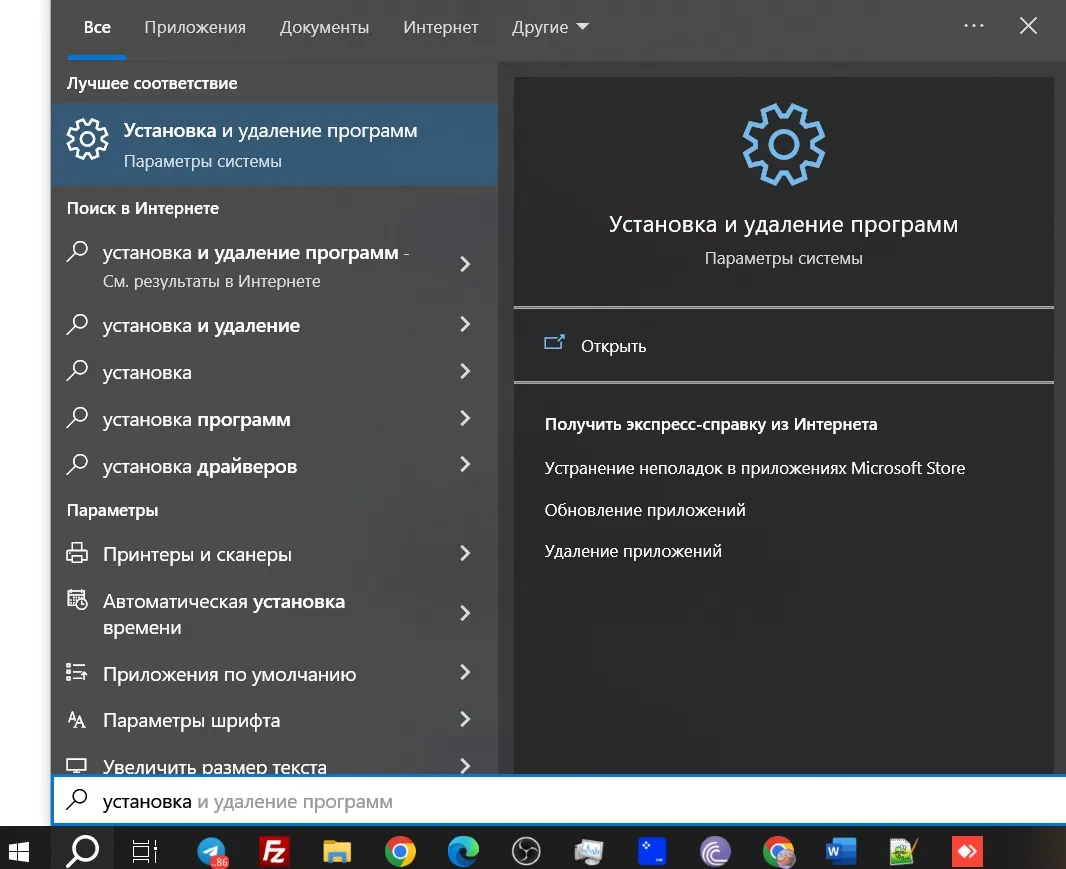
Find and uninstall any existing Office versions. Type “Word” or “Office” in the search bar.
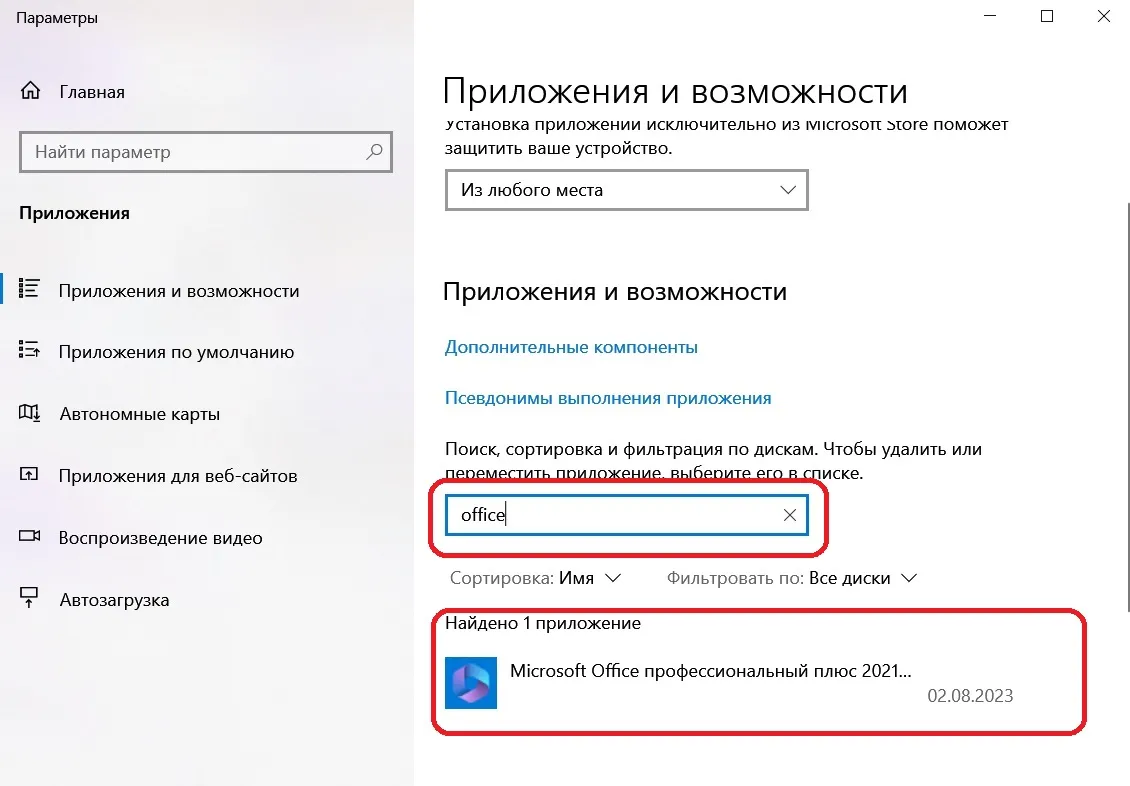
Now you can proceed with the installation. Go to the Microsoft website
Enter the login and password you received by email
Create and set a new password. Be sure to remember it, as account recovery will not be possible if lost.
Click “YES”
Which device are you installing on?
Go to "Apps and Devices".
Install Office 365 on your PC by clicking the button on the website, or use the direct link.
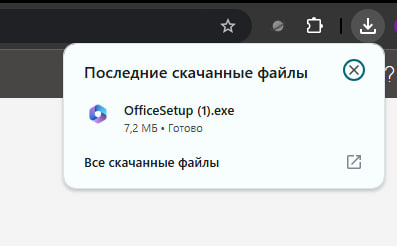
Wait for the installation to complete.
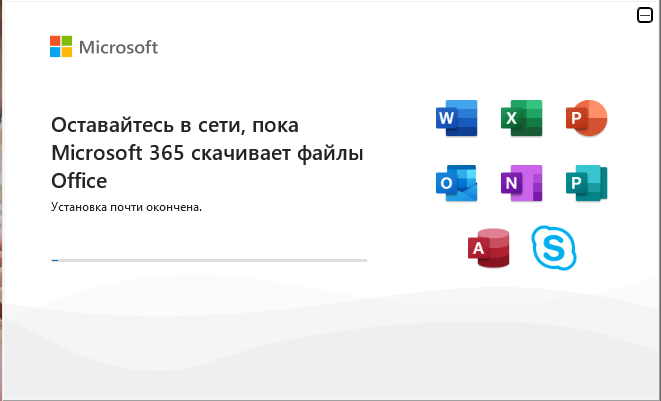
Once the installation is finished, click "Close".
Use the search to find the installed Microsoft 365 and open it.
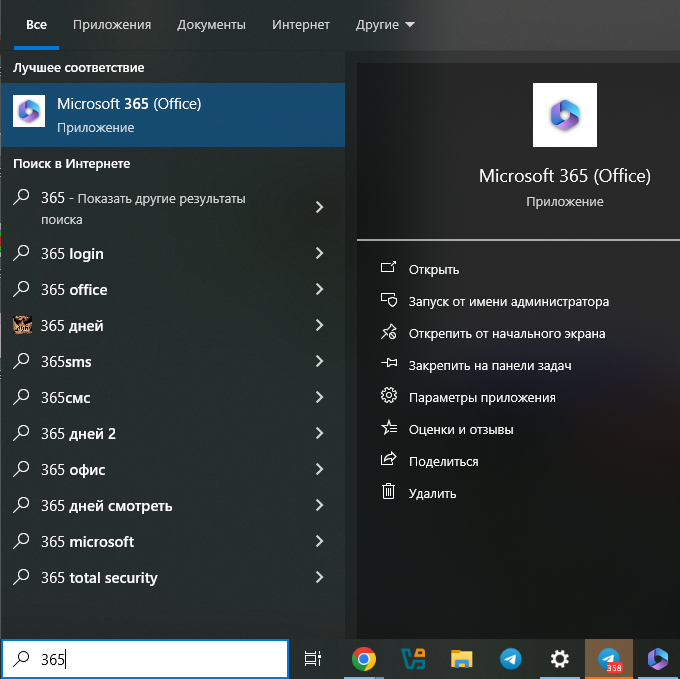
Click "Sign In".
Click "Work or school account" and then "Continue".
Choose the option that suits you best.
Done!
Go to the App Store and download Microsoft 365 (Office).
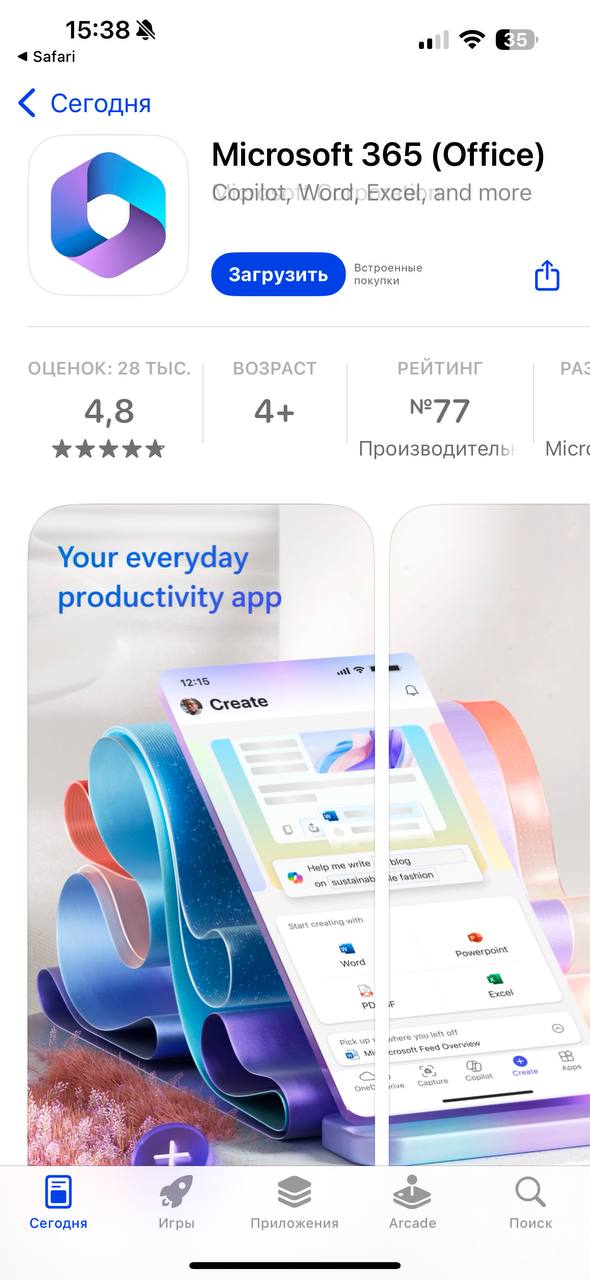
Tap "OK".
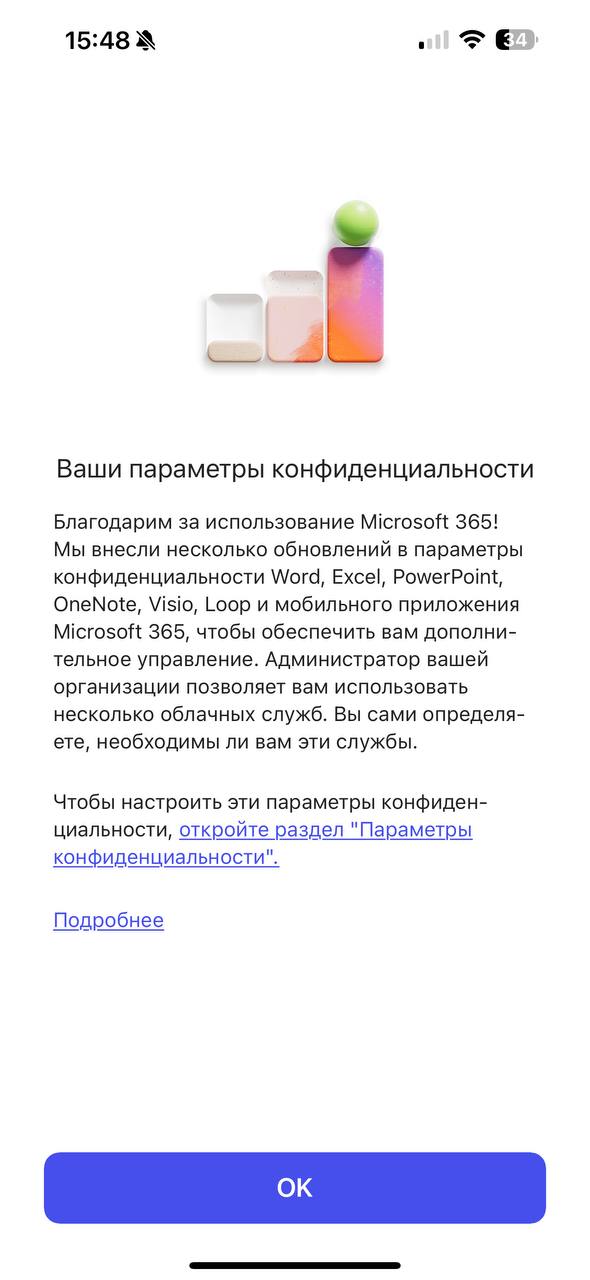
Next, tap "Sign In".
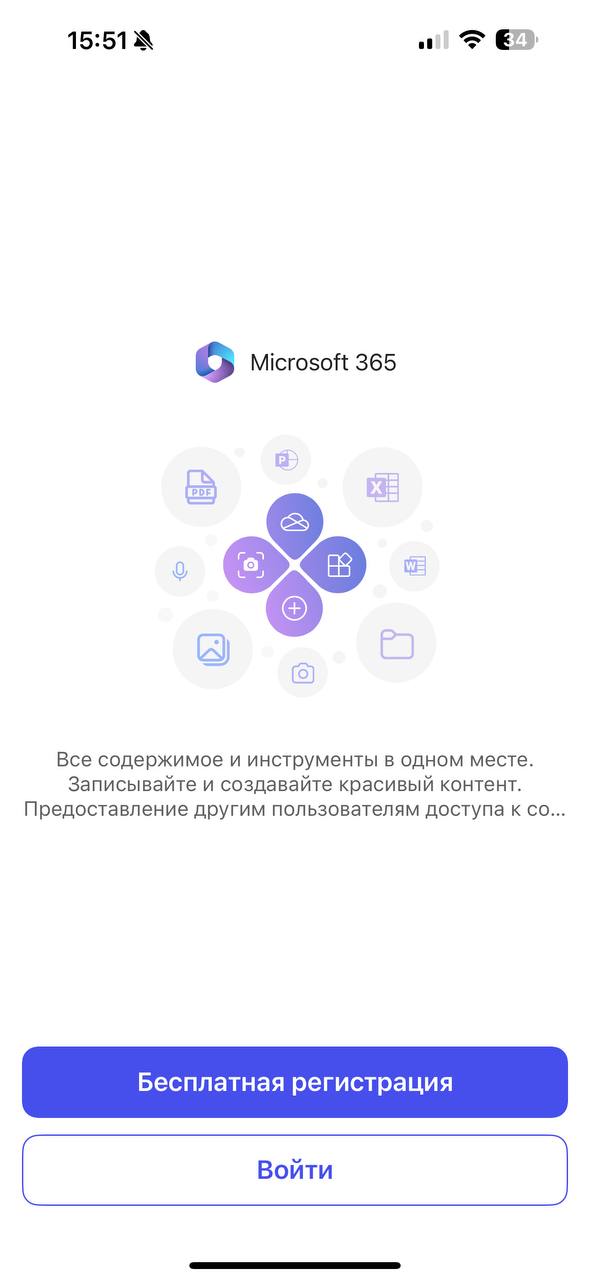
Enter the login and password received by email
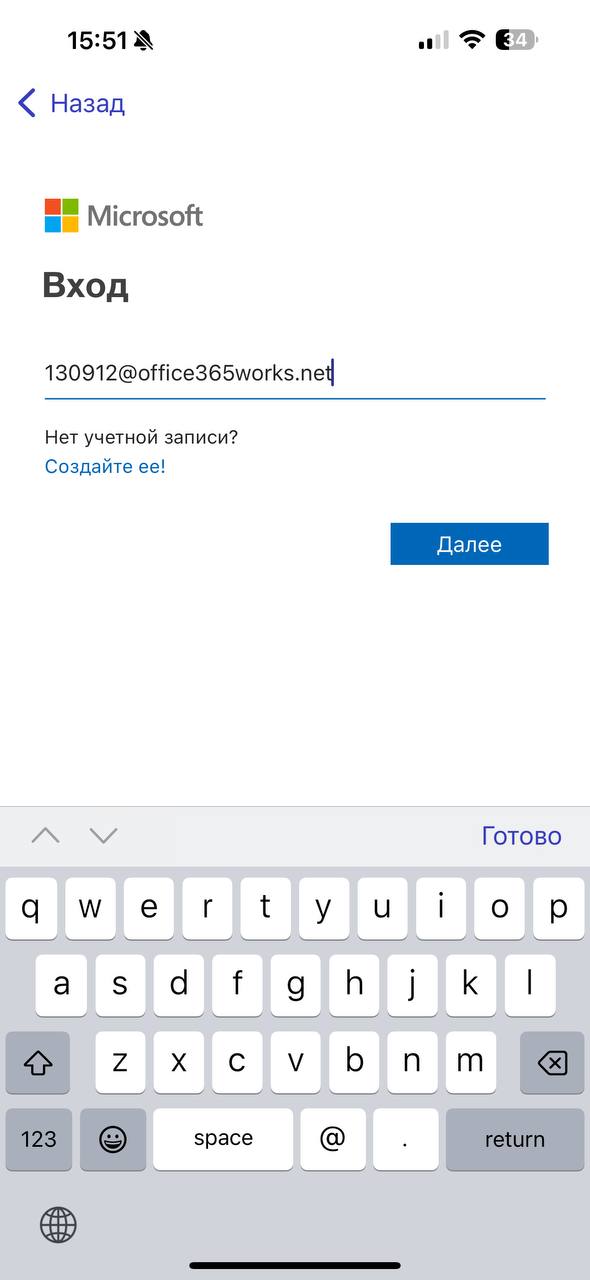
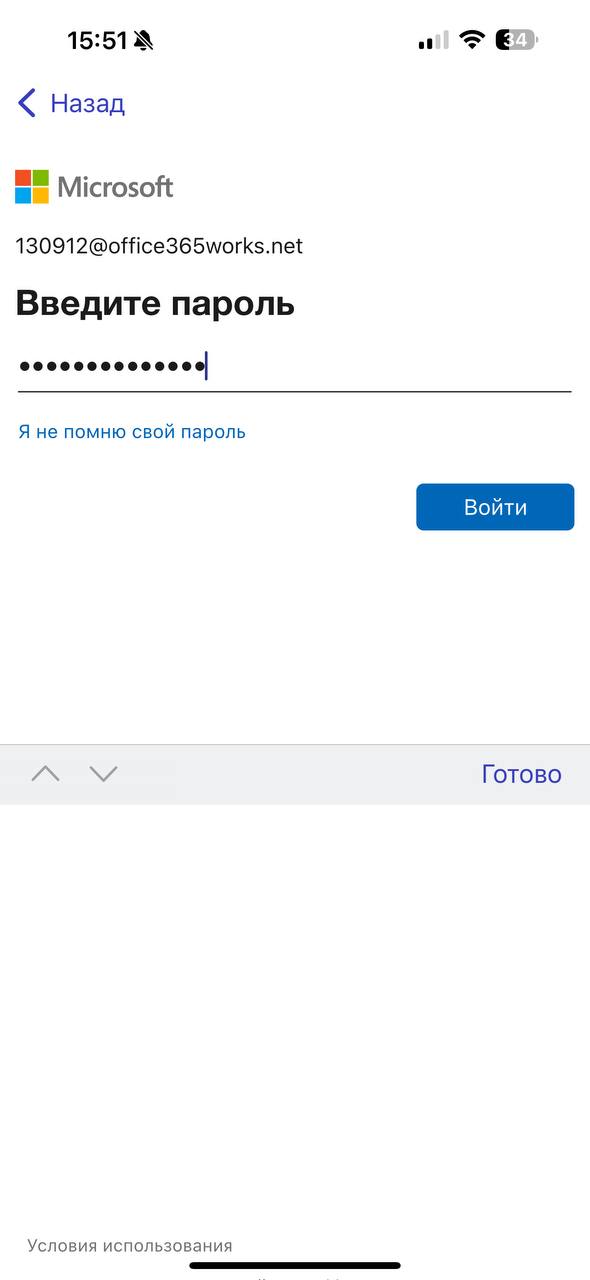
Done!
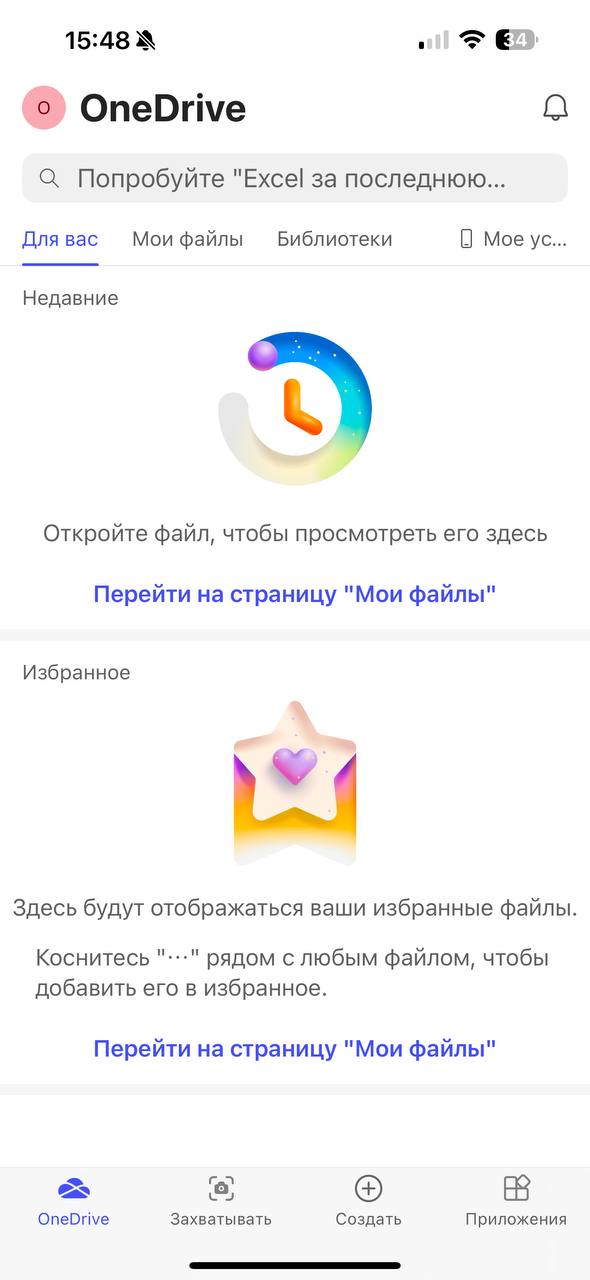
Go to Google Play and download Microsoft 365 (Office).
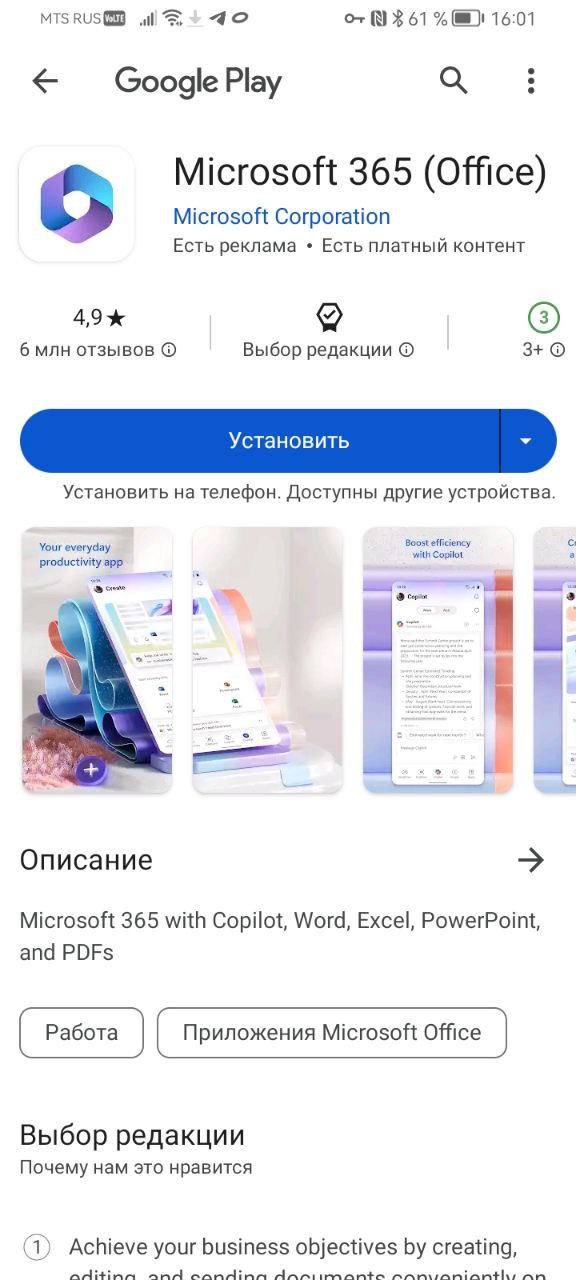
Tap "Next".
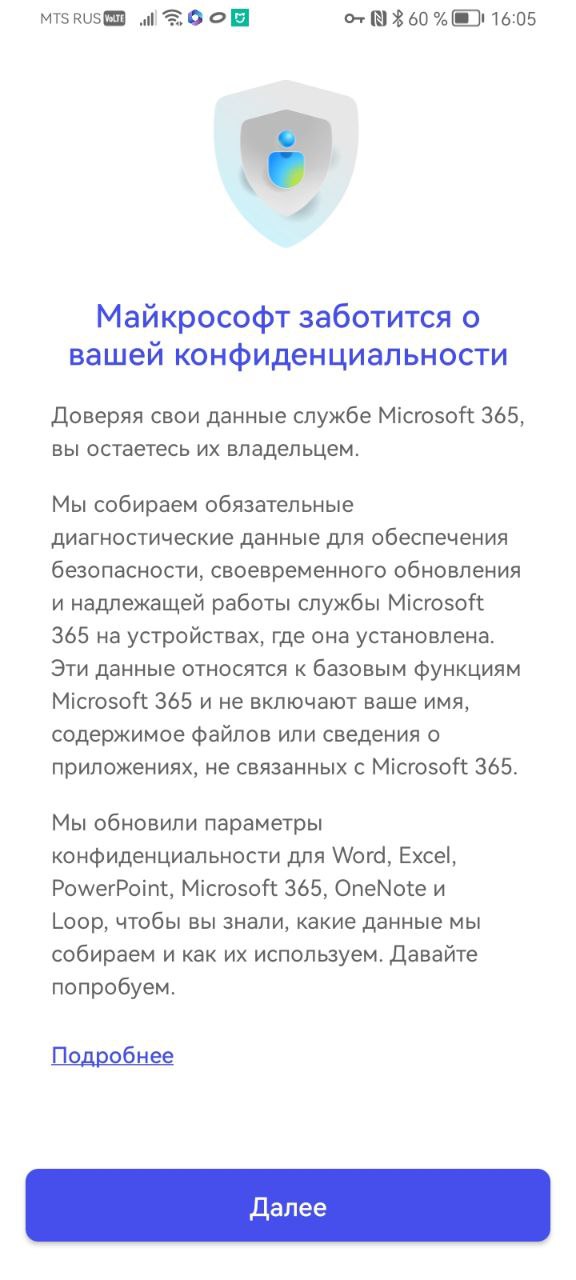
Tap "Sign In".
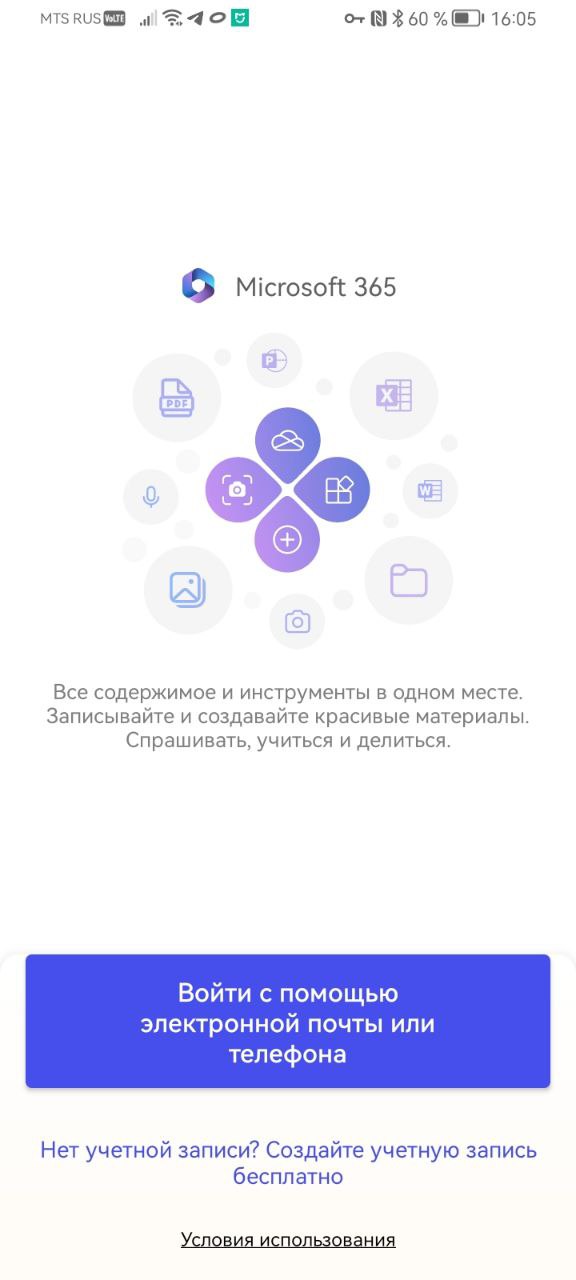
Enter the login and password received by email
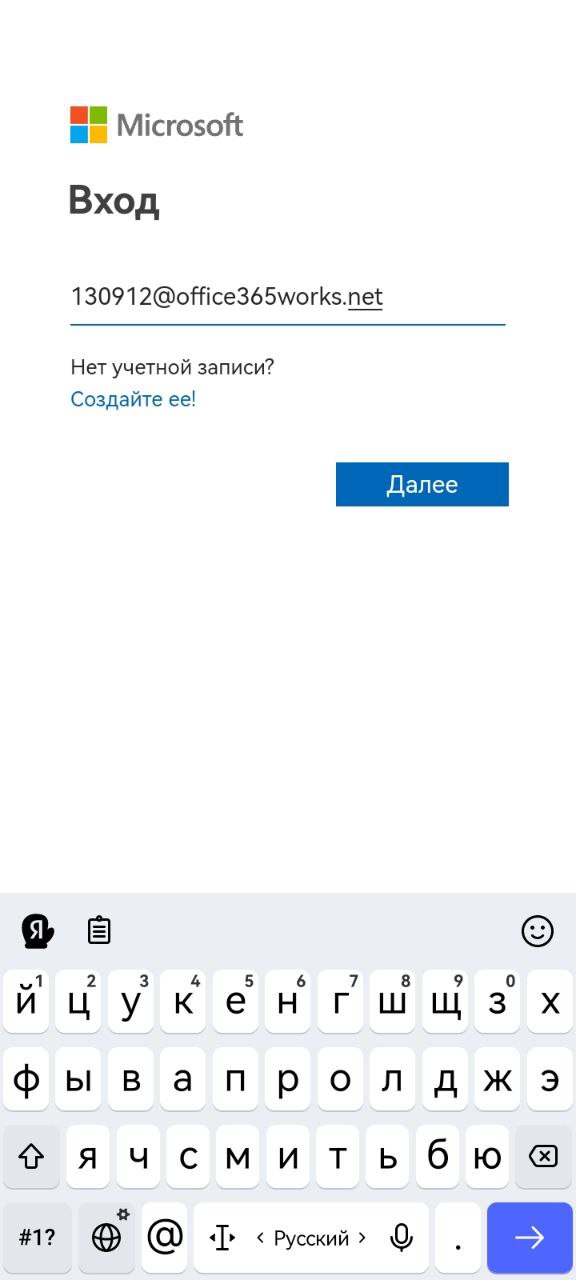
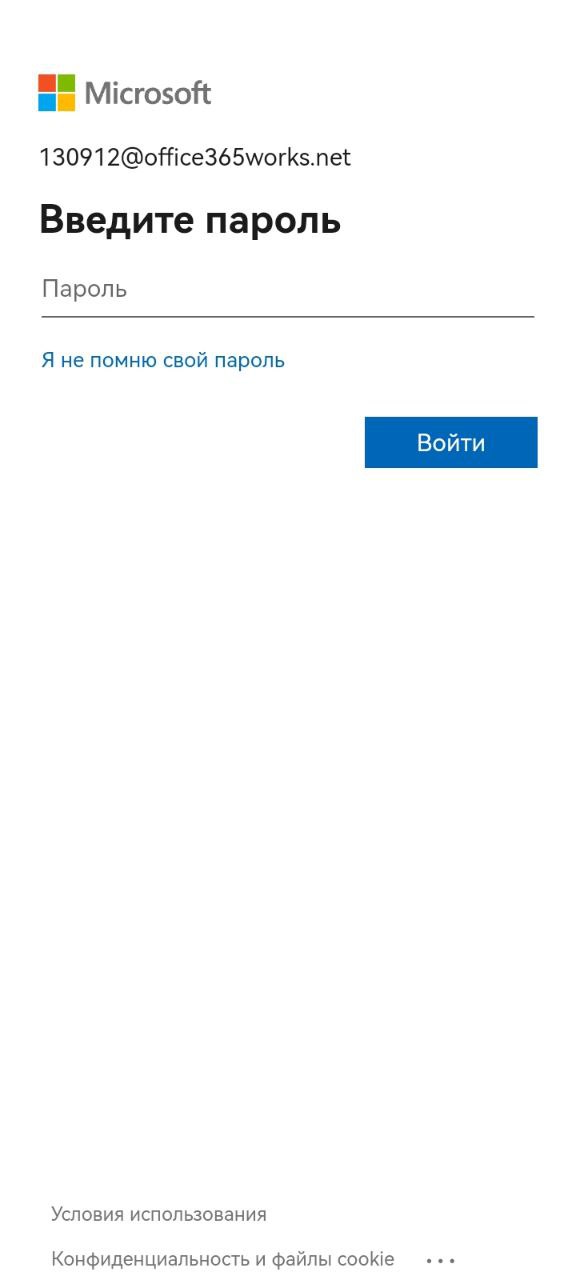
Done!