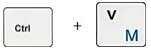

Get Product
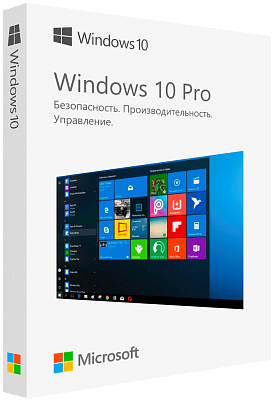
Licensed Activation Key
Windows 10 Pro Phone
price: 49 ₽
Windows 10 Pro is a powerful operating system from Microsoft, designed to meet the needs of both home users and professionals. With advanced security features like BitLocker for data encryption and Windows Defender, it provides reliable protection against unauthorized access. Thanks to Remote Desktop support and Group Policy management, Windows 10 Pro is ideal for corporate environments, enabling efficient management of multiple devices.
As of 2023, over 40% of all personal computers worldwide run on Windows 10, reflecting its popularity and user trust. Its intuitive interface and regular updates from Microsoft ensure stability and access to the latest technologies. In addition, integration with cloud services and support for a wide range of applications make Windows 10 Pro a versatile solution for various tasks. Whether you use your computer for work, study, or entertainment, Windows 10 Pro offers a reliable and flexible platform for productive performance.
- This product is a Retail license key, an official activation key from Microsoft.
- The key is compatible with both 32-bit and 64-bit systems.
- No regional restrictions allow you to activate the key in any country worldwide.
- The key works for activation during system installation or on an already installed system.
- After activation, you will be able to receive all official Microsoft updates for your system.
- Activation method – via phone (Phone) without making a call.
Is this a genuine Microsoft license?
- We sell original activation keys that work with official manufacturer distributions.
Why is the price so low? What's the catch?
- Licenses are purchased directly from Microsoft, as for PC builders. We buy in bulk and sell without packaging. This allows us to offer the lowest possible price.
Will I be able to download current updates?
- You will be able to download and install all current updates for your product, as long as they are released by the manufacturer.
What is the license validity period?
- The license is completely perpetual.
I don’t believe a single word!
- Just for you, we are ready to provide one perpetual activation absolutely free. Contact the administrator on Telegram or via email at kapystafarm@yandex.ru
To download the distribution and install Windows 10, we recommend using the official Microsoft tool — Media Creation Tool
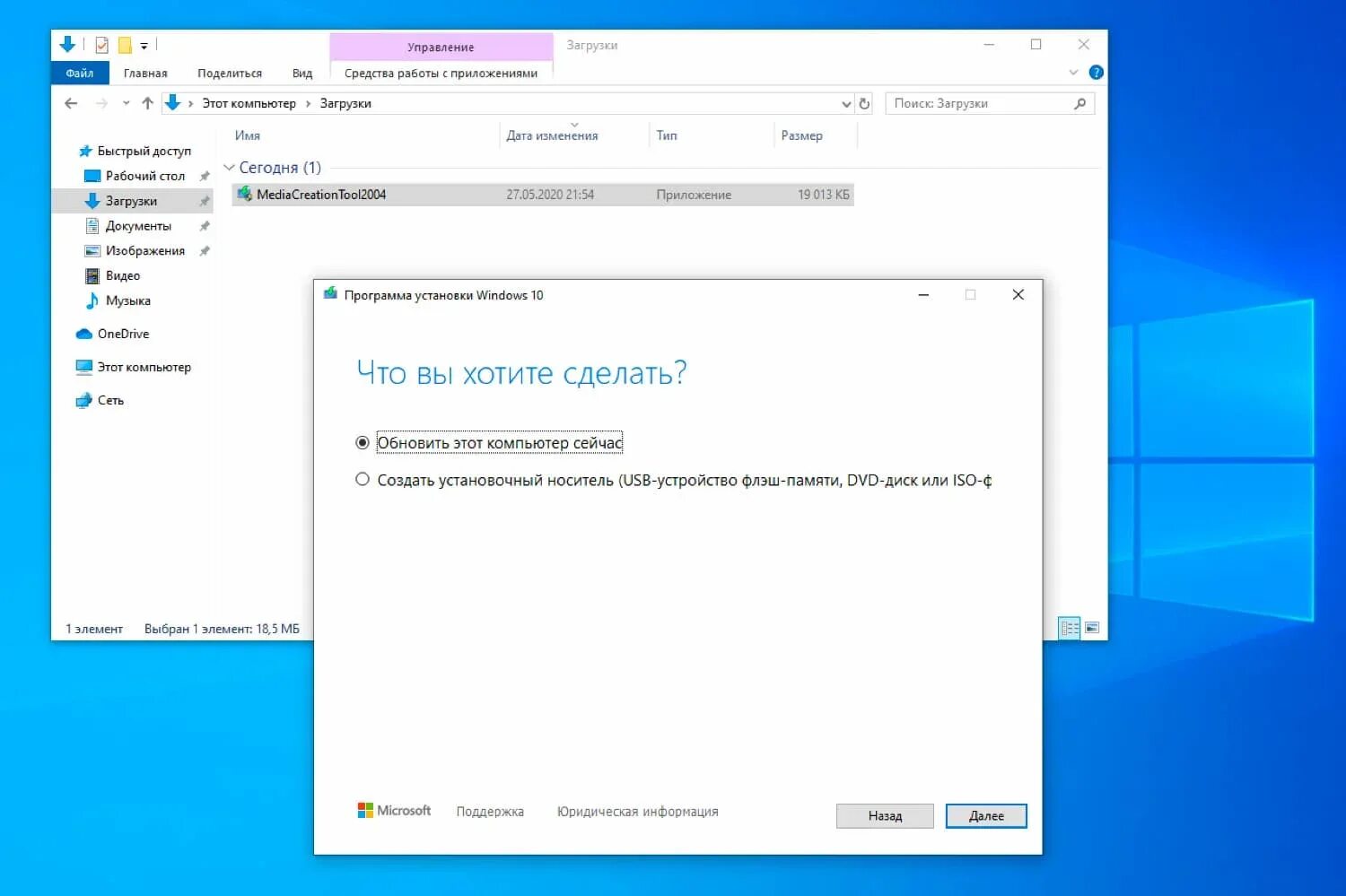
Media Creation Tool is a free utility from Microsoft for creating a bootable USB drive or downloading the official ISO image of Windows 10. The tool ensures safety by downloading files only from Microsoft’s official servers and automates the process of creating installation media, making it convenient even for inexperienced users. With Media Creation Tool, you can always get the latest version of Windows 10 with the most recent updates and security patches, ensuring optimal performance and system protection. The tool is compatible with Windows 7, 8, and 10, making it ideal for home users and IT professionals for installing, upgrading, or backing up the operating system.
Media Creation Tool is different for Windows 10 and Windows 11. The image created with the tool will include Home, Pro, and Enterprise editions
Download Media Creation Tool for Windows 10
Download Media Creation Tool for Windows 11
You can learn more about installing Windows 10 in our article
Processor - 1 GHz or faster
RAM - 1 GB (32-bit) or 2 GB (64-bit)
Disk Space - 20 GB (64-bit)
Graphics - DirectX 9 compatible with WDDM 1.0 driver or higher
Display Resolution - from 800x600
Security Chip - meeting TPM specification requirements
Activating a licensed copy of Windows 10 Pro is a simple but important process. To complete it, there are a few basic and essential requirements:
- The system must be up-to-date, with a recent build and version
- The system must be downloaded and installed from the official Microsoft website
If you don’t have a product key yet, you can purchase one in our store starting from 99 ₽
Go to Activation settings via the search menu
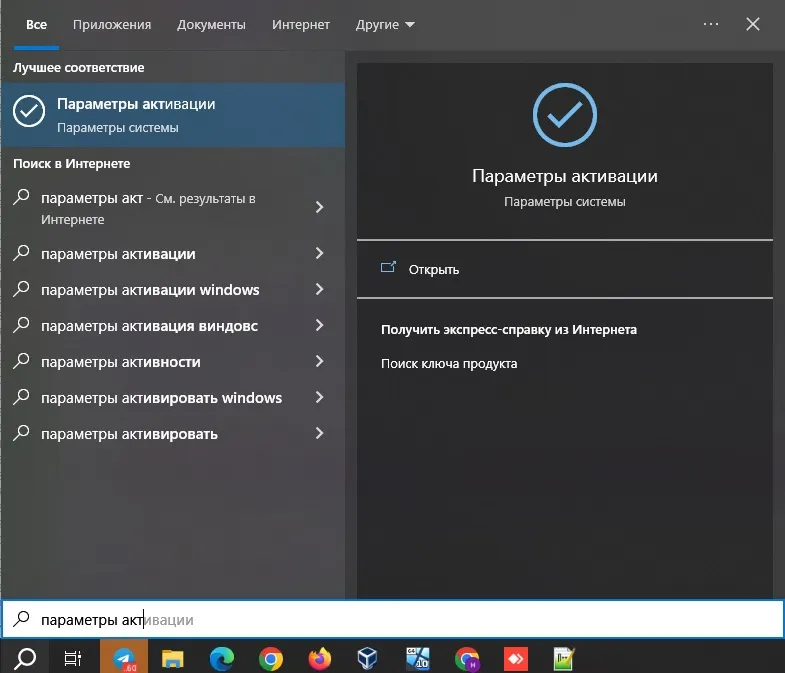
Click on "Change product key"
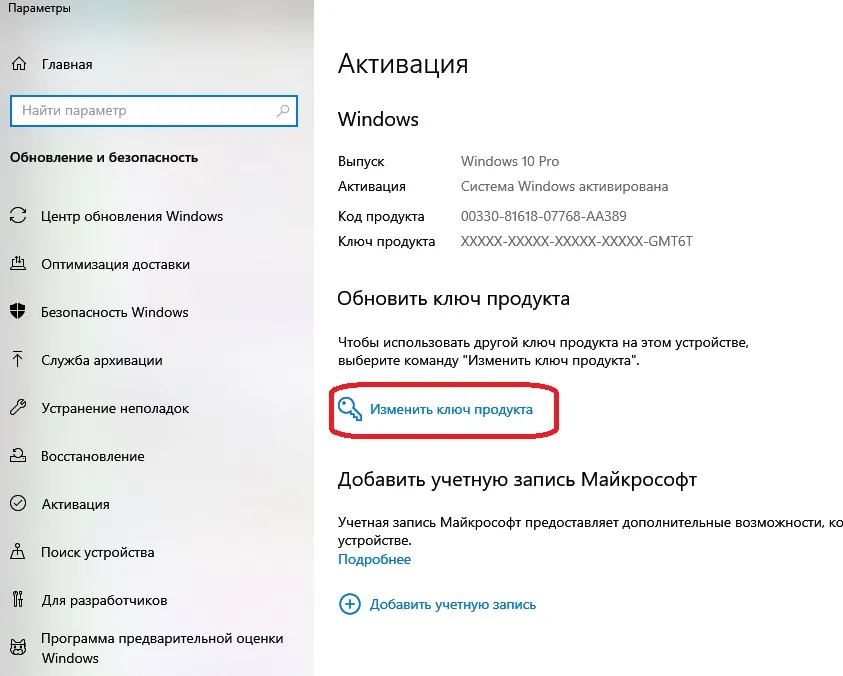
Enter the purchased key
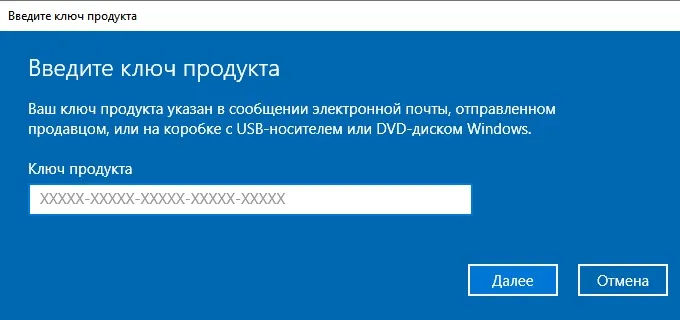
An error will appear ending in 008
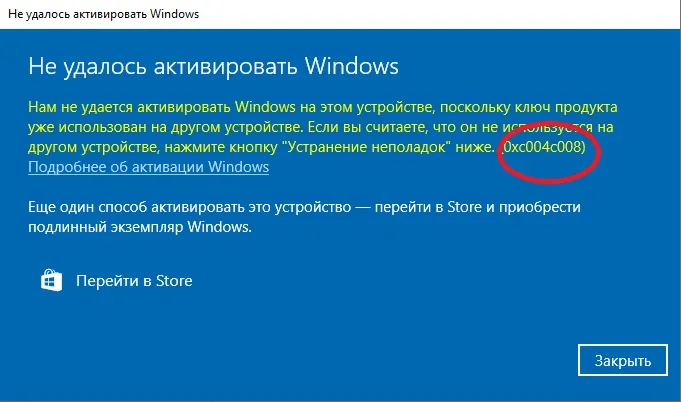
- Close the error. The phone activation option will appear. Click it
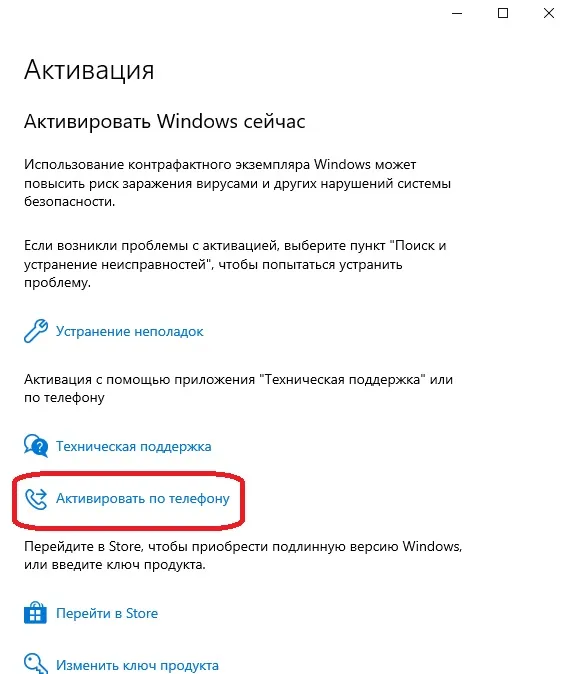
You don't need to select a country. Click "Next"
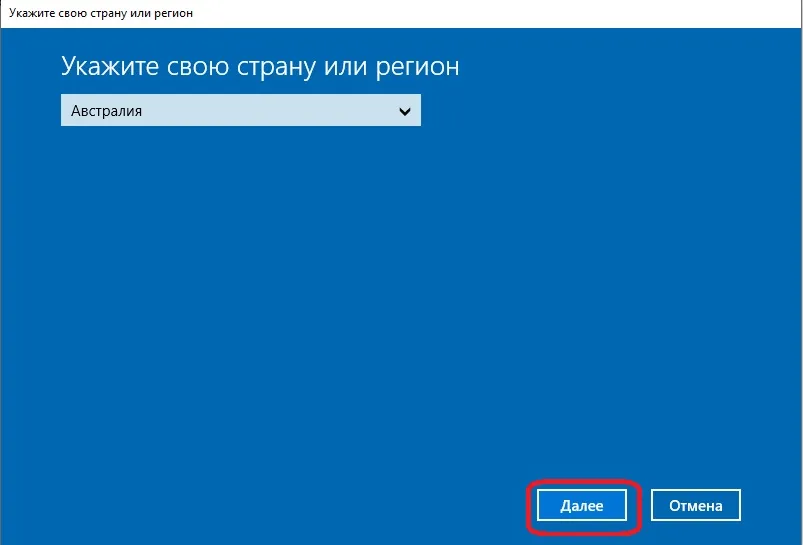
- Now press the following key combination on your keyboard:

- And select exactly the same area on your screen as shown in the example below:

- Now press the keyboard shortcut to paste the screenshot into the instruction window
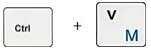
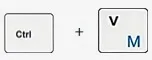
or enter it manually
The field above will display digits — the installation ID — from your screenshot. This is the result of the recognition program.
Enter your email in the field below
your confirmation ID will appear in this field
Return of the Start Menu: Unlike Windows 8, Windows 10 brings back the classic Start menu with integrated live tiles, providing convenient access to apps and settings.

Task View and Virtual Desktops: The ability to create and manage multiple desktops for improved productivity.
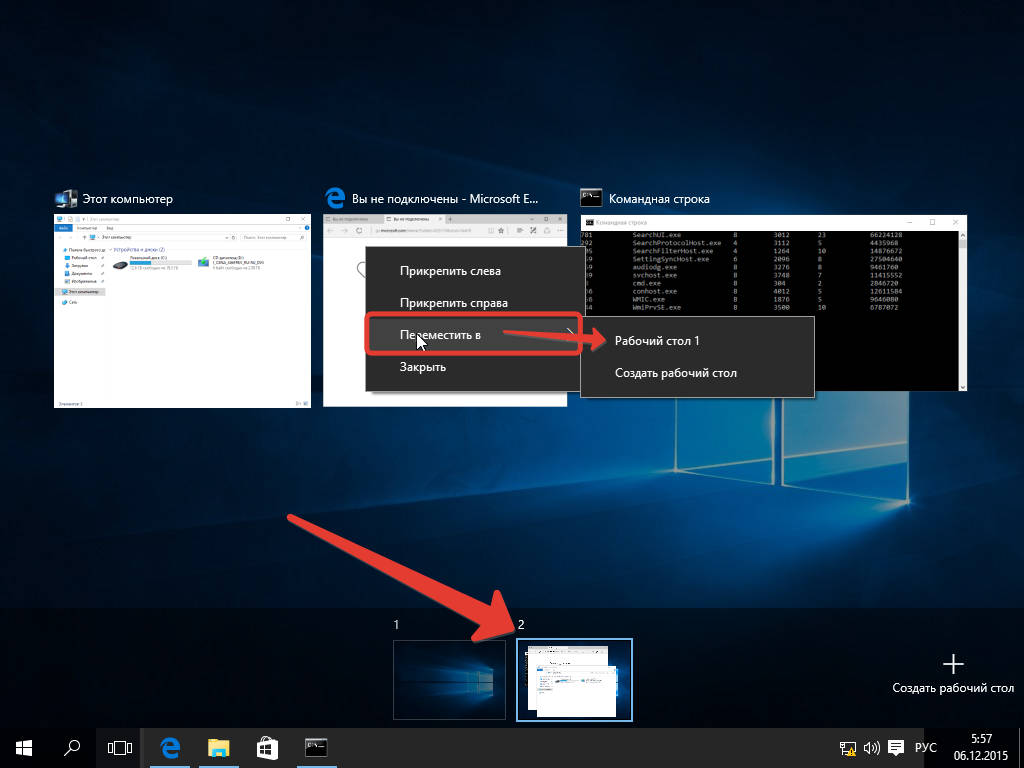
Action Center: A unified notification center and quick settings panel for fast access to key functions and alerts.
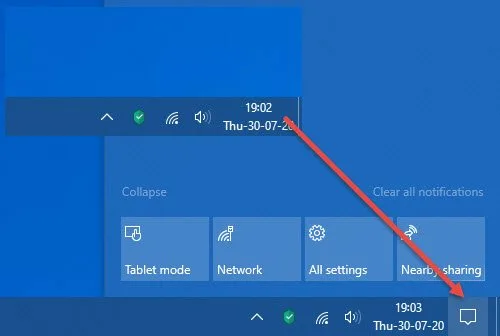
System Optimization: Enhanced performance compared to previous versions, with faster boot and system operation.
.webp)
Fast Startup: A hybrid boot technology combining hibernation and full system loading, reducing startup time.
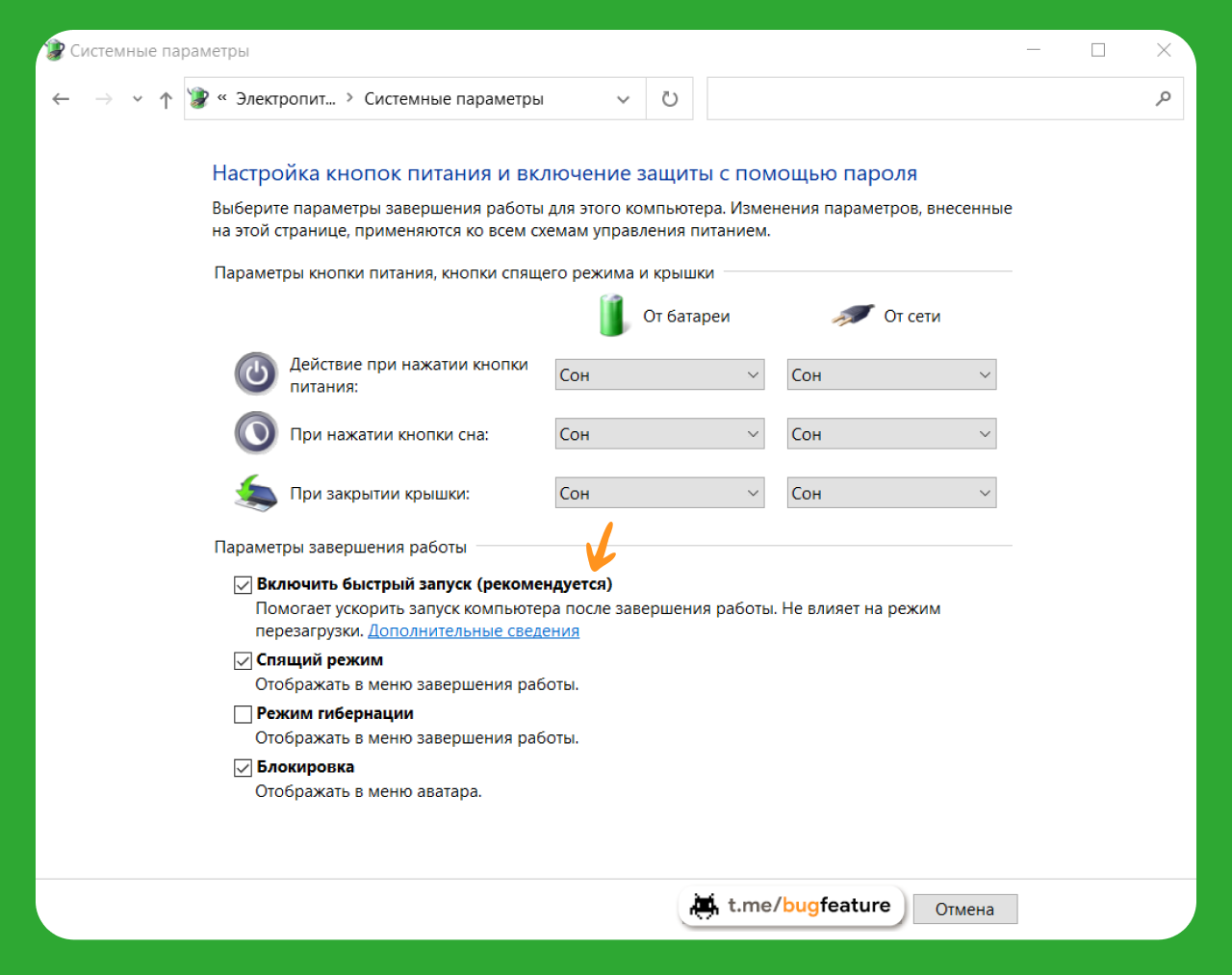
Voice Commands and Search: The built-in digital assistant Cortana enables voice commands, information search, and task management.
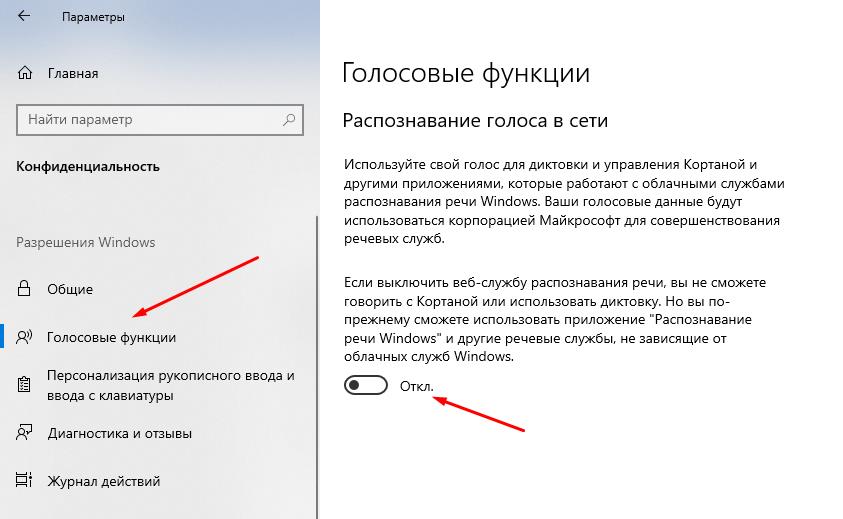
Personalization: Cortana learns user preferences and provides personalized recommendations and reminders.
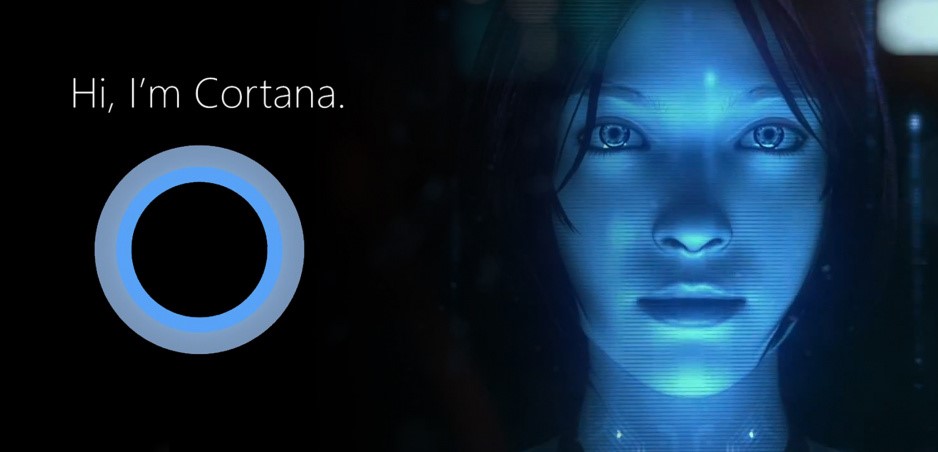
New Browser: Microsoft Edge replaced Internet Explorer, offering a modern, faster interface with extension support and improved web standards compatibility.

Integration with Windows 10: The browser is tightly integrated with the OS, including live tile support and security features.
Unified App Store: Microsoft Store provides access to a wide range of apps, games, movies, and music, making installation and updates easy.
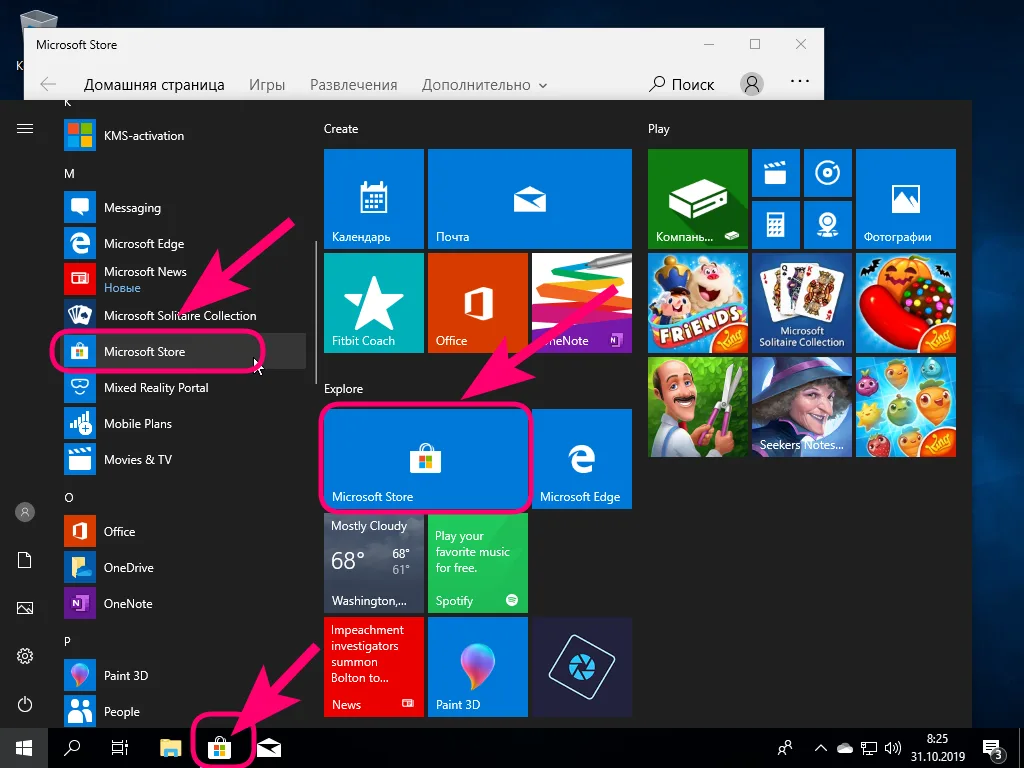
Universal Apps: Apps designed for Windows 10 work across multiple devices (PCs, tablets, smartphones) with a consistent interface.
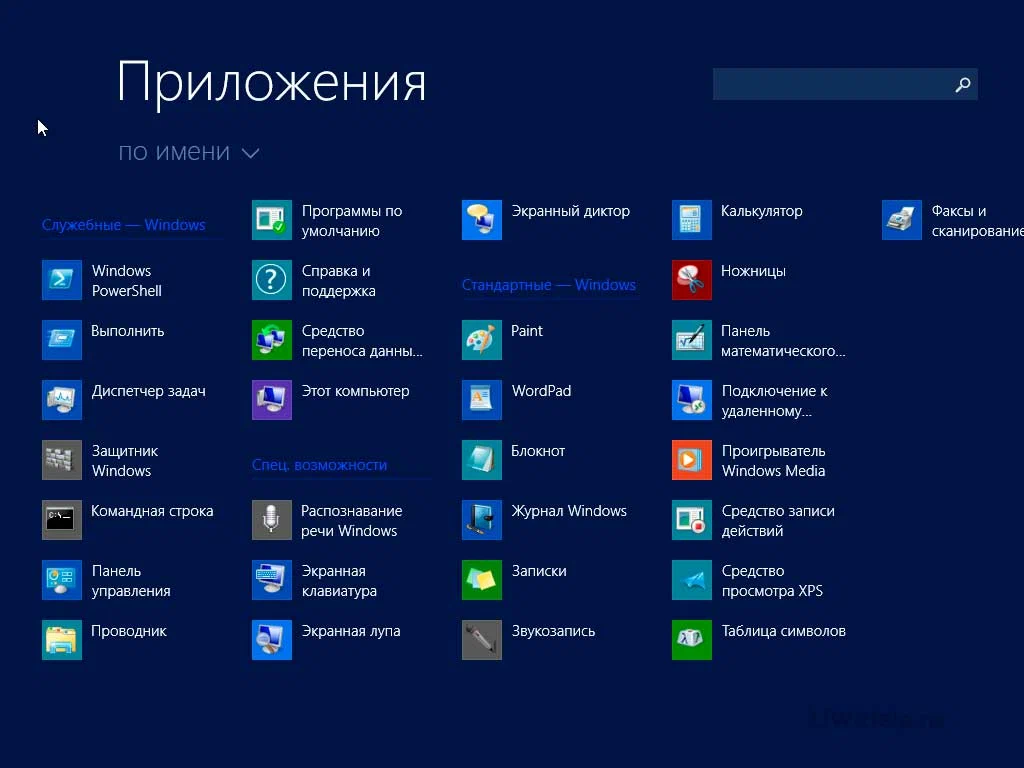
Windows Defender: The built-in antivirus and antispyware tool provides basic system protection.
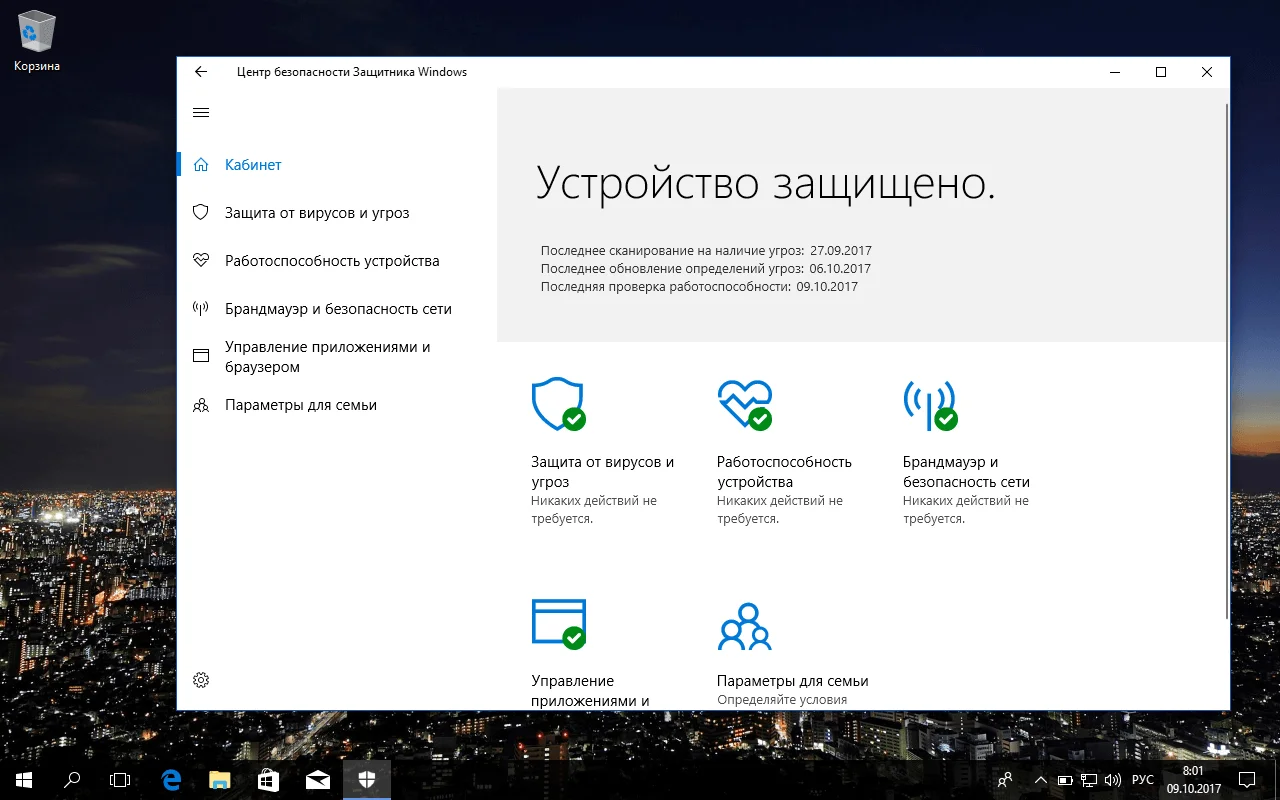
BitLocker: Disk encryption for protecting data against unauthorized access.
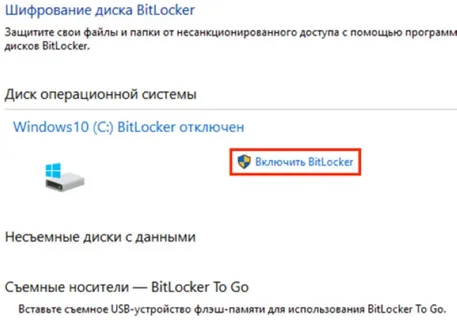
Exploit Protection and Secure Boot: Additional layers of protection to prevent attacks and ensure secure system startup.
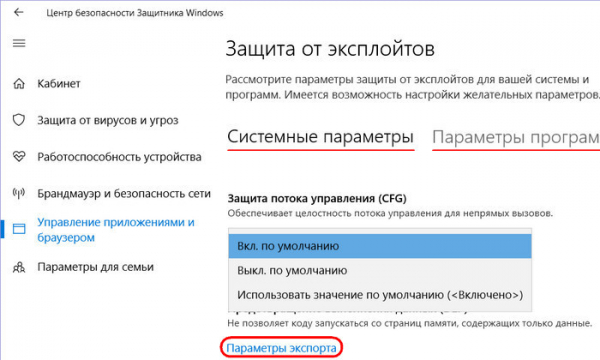
Enhanced Graphics Performance: DirectX 12 support allows developers to create more powerful and high-quality games and graphic applications.
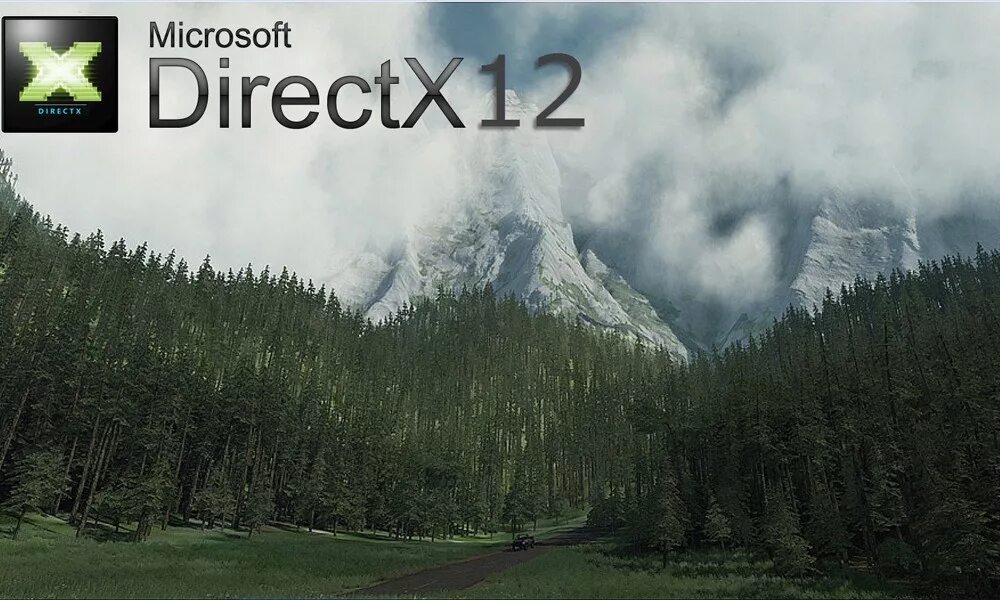
Hybrid Mode: Smooth switching between desktop and tablet modes on touchscreen devices, increasing usability.
Touch, Pen, and Voice: Improved support for touchscreens, styluses, and voice commands for more flexible and convenient interaction.

Servicing Model: Windows 10 uses a continuous update model, providing regular security patches, new features, and improvements without needing a full system reinstall.
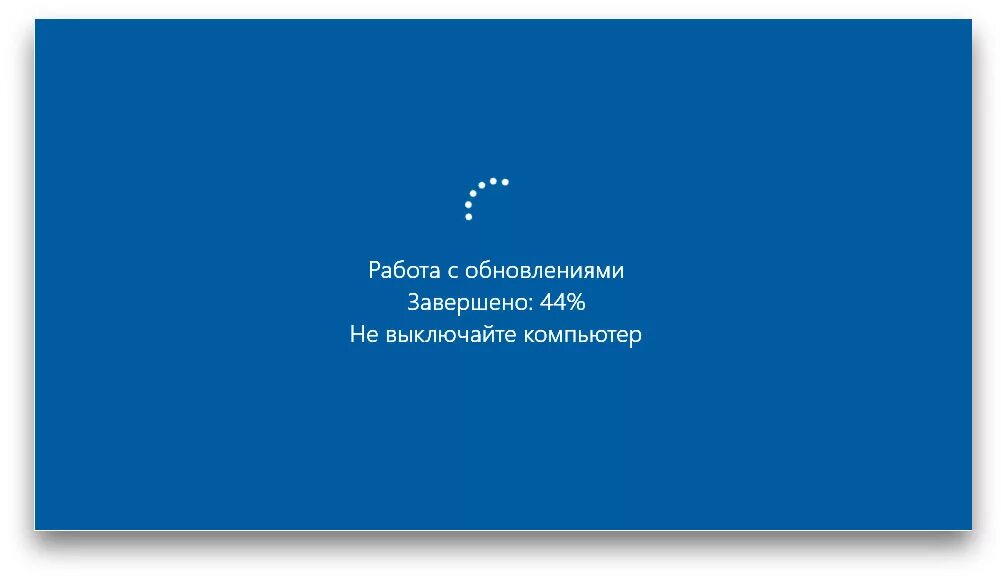
OneDrive: Deep integration with the OneDrive cloud service allows automatic file saving and synchronization across devices.
Settings and Data: Ability to sync system settings and data across different Windows 10 devices.
Improved Display Management: Easier setup and management of multiple monitors, including advanced scaling and window arrangement features.
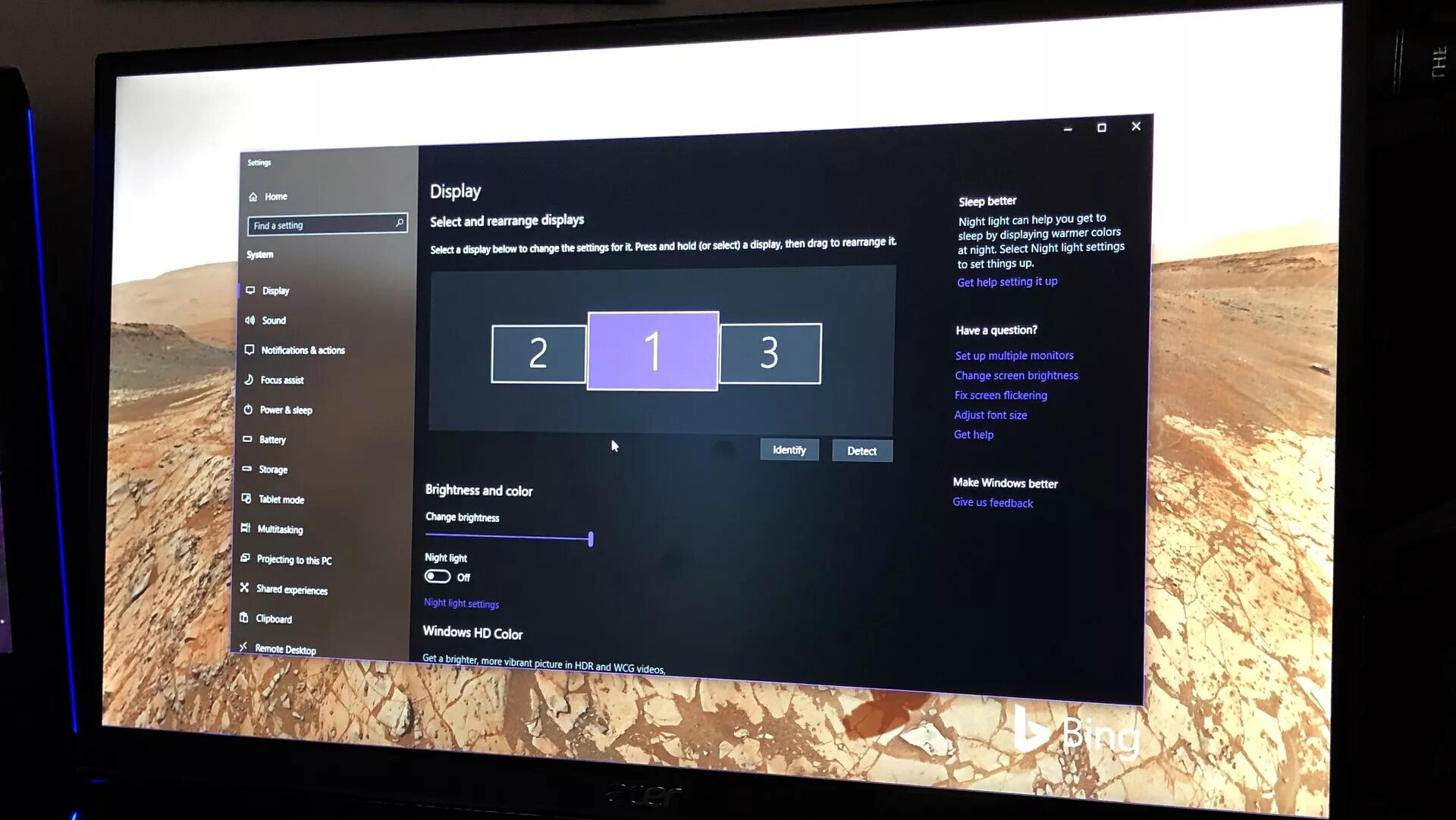
App Compatibility: Windows 10 maintains compatibility with most apps developed for previous Windows versions, ensuring a smooth transition for users.
Themes and Backgrounds: Extensive customization options for the system interface, including themes, wallpapers, and color schemes.
Live Tiles: The ability to display dynamic information in the Start menu and taskbar through live tiles.
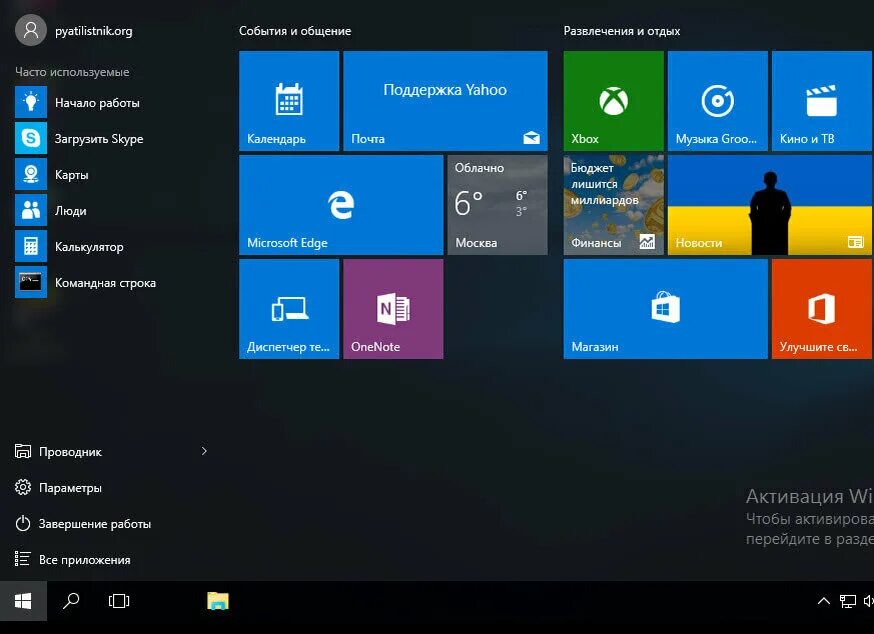
Hyper-V: Built-in virtualization technology for creating and managing virtual machines.
Windows Subsystem for Linux (WSL): Allows running Linux environments directly on Windows 10, useful for developers and tech professionals.