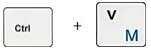

Get Product
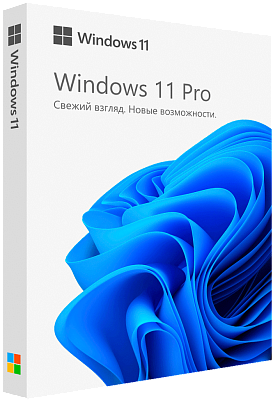
Official Activation License Key
Windows 11 Pro Phone
price: 75 ₽
Windows 11 Pro is a modern operating system from Microsoft, designed to meet the needs of both home users and professionals. With enhanced security features such as TPM 2.0 and advanced malware protection, it provides reliable data protection against unauthorized access. Thanks to its redesigned interface with a centered Start menu, support for virtual desktops, and integration with Microsoft Teams, Windows 11 Pro is perfectly suited for corporate environments, enabling efficient device management and boosting employee productivity.
As of 2024, Windows 11 is being installed on an increasing number of personal computers worldwide, reflecting its growing popularity and user trust. Its intuitive and modern interface, along with regular updates from Microsoft, ensures stability and access to the latest technologies. Additionally, integration with cloud services, support for a wide range of applications, and features like Snap Layouts and widgets make Windows 11 Pro a versatile solution for various tasks. Whether you use your computer for work, study, or entertainment, Windows 11 Pro offers a reliable and flexible platform with unique enhancements for greater productivity.
- This product is a licensed Retail key, an official activation key from Microsoft.
- The key is compatible with both 32-bit and 64-bit systems.
- No regional restrictions, allowing you to activate the key from anywhere in the world.
- The key can be used for activation during system installation or on an already installed system.
- After activation, you will be able to receive all updates released by Microsoft for your system.
- Activation method: Phone activation (no call required).
Is this a genuine Microsoft license?
- We sell original activation keys that are activated on the official manufacturer’s distributions.
Why is the price so low? What's the catch?
- Licenses are purchased directly from Microsoft, intended for PC builders. Bought in bulk and sold without packaging. This allows us to offer you the lowest possible price.
Will I be able to download the latest updates?
- You will be able to download and install all the latest updates for your product, as long as they are released by the manufacturer.
What is the license validity period?
- The license is fully perpetual.
I don't believe a word of it!
- Especially for you, we’re ready to provide one perpetual activation completely free of charge. Contact the administrator via Telegram or by email at kapystafarm@yandex.ru
To download the Windows 10 distribution and proceed with installation, we recommend using Microsoft’s official tool — Media Creation Tool
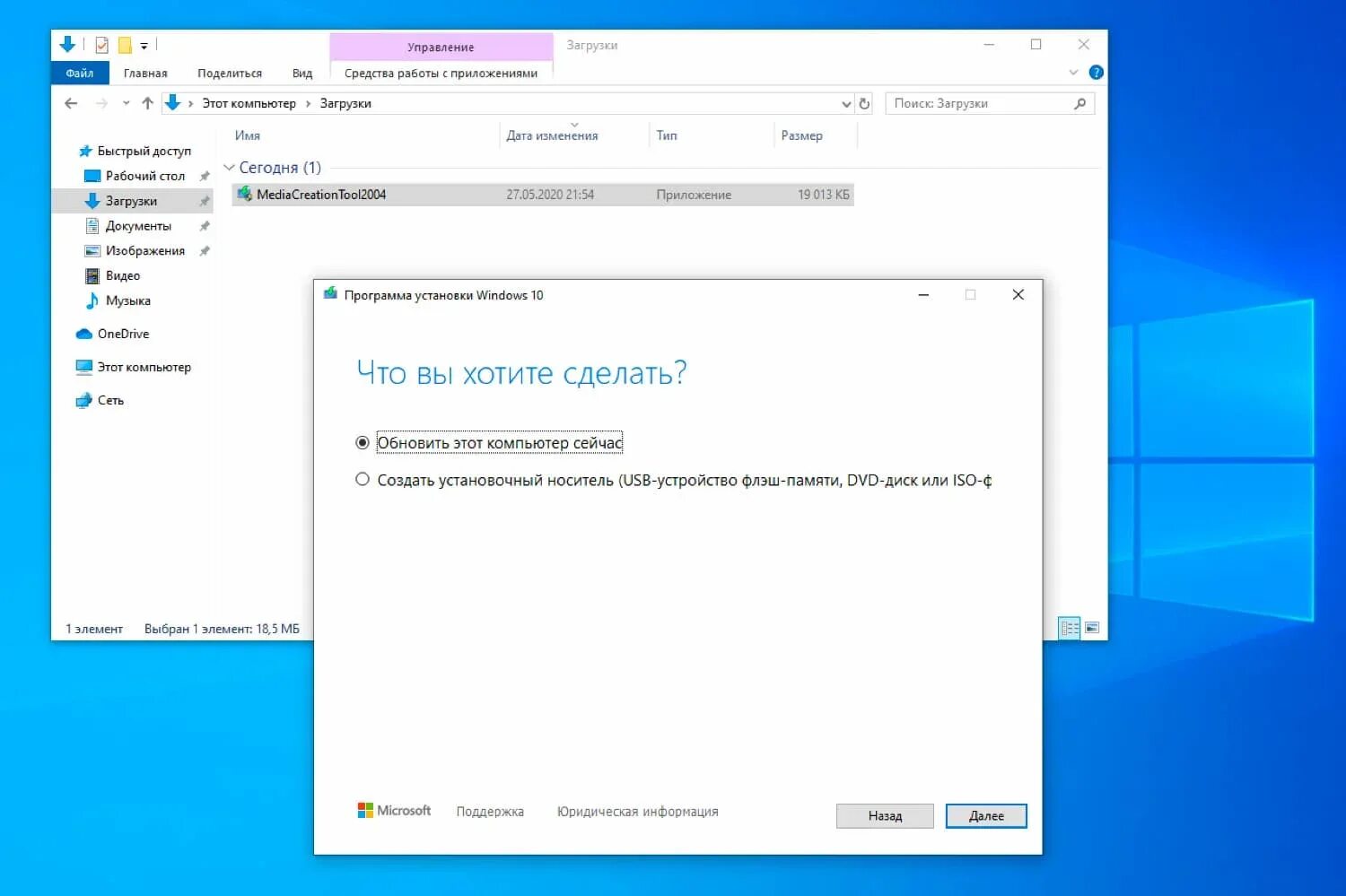
Media Creation Tool is a free utility from Microsoft for creating a bootable USB drive or downloading the official Windows 10 ISO image. The tool ensures security by downloading files only from Microsoft’s official servers and automates the process of creating installation media, making it easy even for inexperienced users. With Media Creation Tool, you can always get the latest version of Windows 10 with up-to-date patches and security updates, ensuring optimal performance and system protection. The utility is compatible with Windows 7, 8, and 10, making it ideal for home users and IT professionals for installation, upgrades, or system backups.
Media Creation Tool differs for Windows 10 and Windows 11. The image created with the tool will include Home, Pro, and Enterprise editions
Download Media Creation Tool for Windows 10
Download Media Creation Tool for Windows 11
For more detailed instructions on installing Windows 11, refer to our article
Processor – 1 GHz or faster with at least two cores on a compatible 64-bit processor or System on a Chip (SoC)
RAM – 4 GB
Storage – 64 GB or more
Graphics – DirectX 12 compatible with WDDM 2.0 drivers or higher
Display – 720p or higher resolution with a screen size greater than 9”
Security chip – TPM version 2.0
Activating a licensed Windows 11 Pro is a simple yet important process. To complete it, there are a few basic and essential conditions:
- The system must be up-to-date, released and built within the current year
- The system must be downloaded and installed from the official Microsoft website
If you don't have a product key yet, you can purchase one in our store starting from 99 ₽
Open activation settings via the search menu
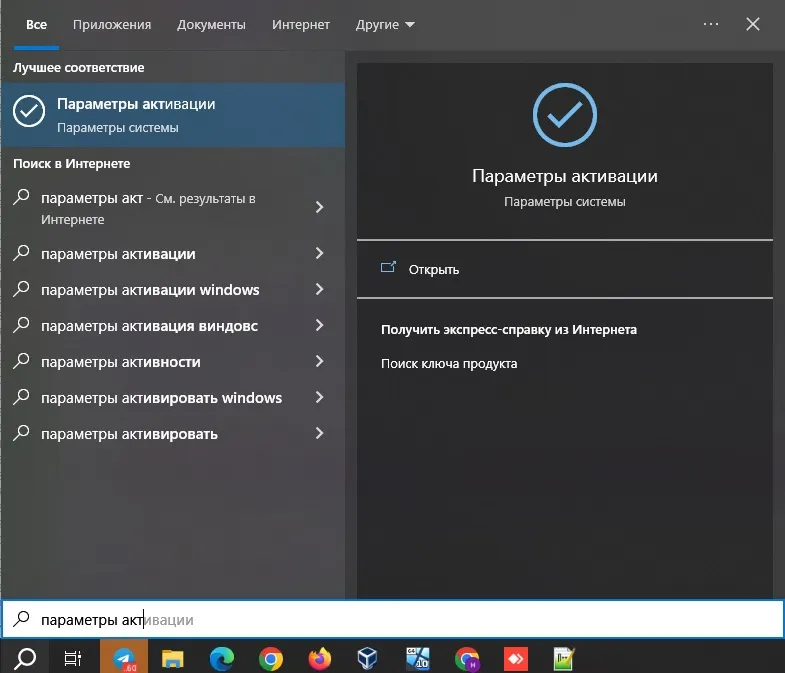
Click "Change product key"
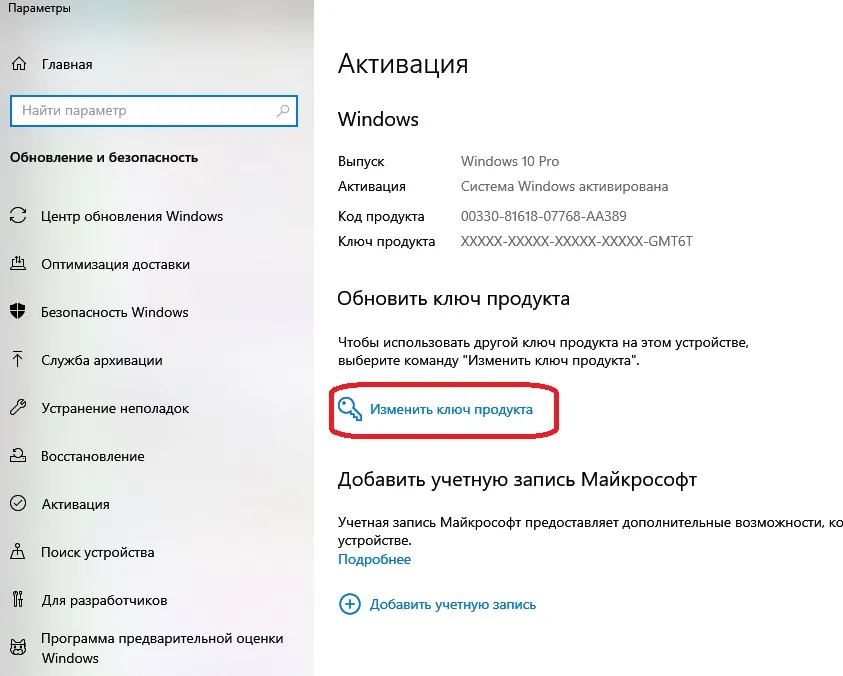
Enter the purchased key
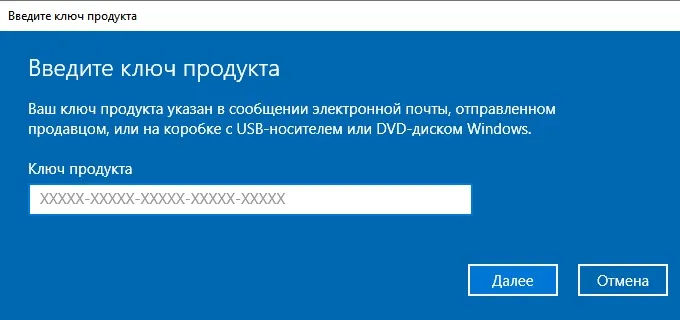
You will see an error ending with the digits 008
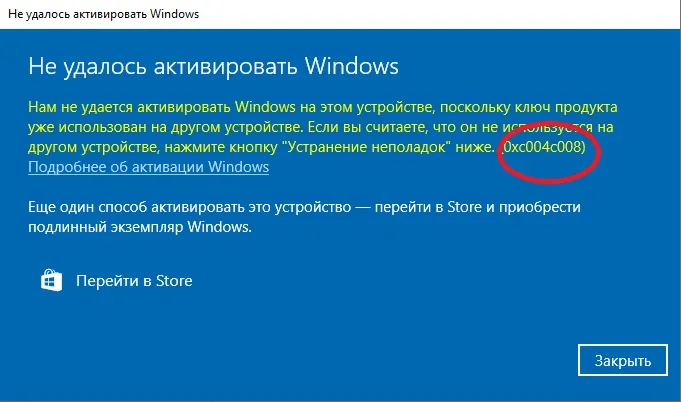
- Close the error window. You will now see the phone activation option. Click on it
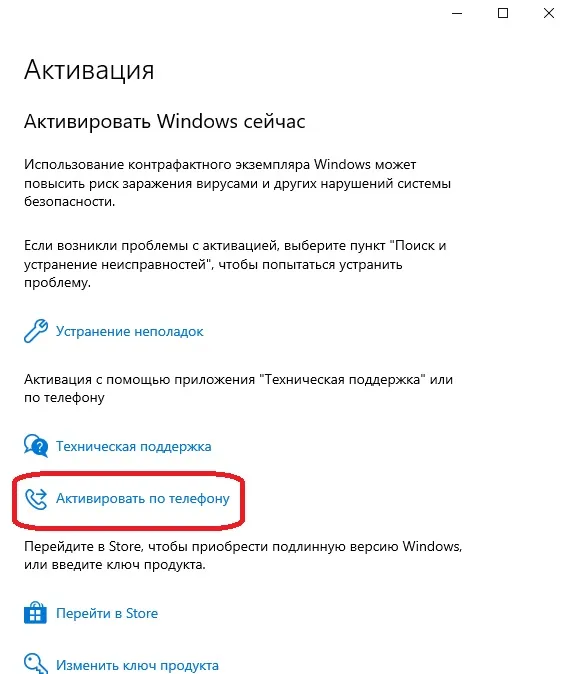
You can skip country selection. Click "Next"
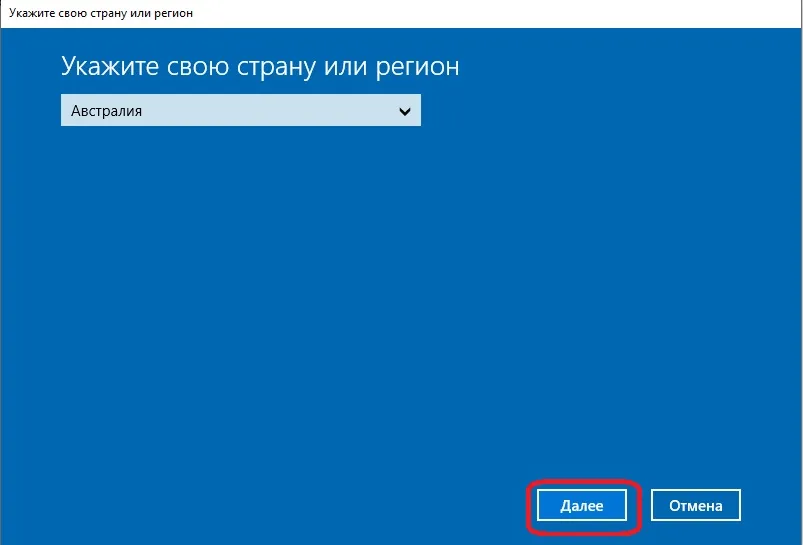
- Now you need to press the following key combination on your keyboard:

- Then select exactly the same screen area as shown in the example below:

- Now press the key combination to paste the screenshot into the instruction
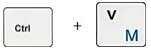
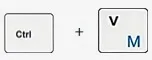
or enter it manually
The field above will display the digits — installation ID — extracted from your screenshot. This is the result of the recognition program.
Enter your email in the field below
your confirmation ID will appear in this window
Redesigned Interface: Windows 11 features a refreshed design with rounded window corners, smooth animations, and light color tones, giving the system a modern and stylish appearance.
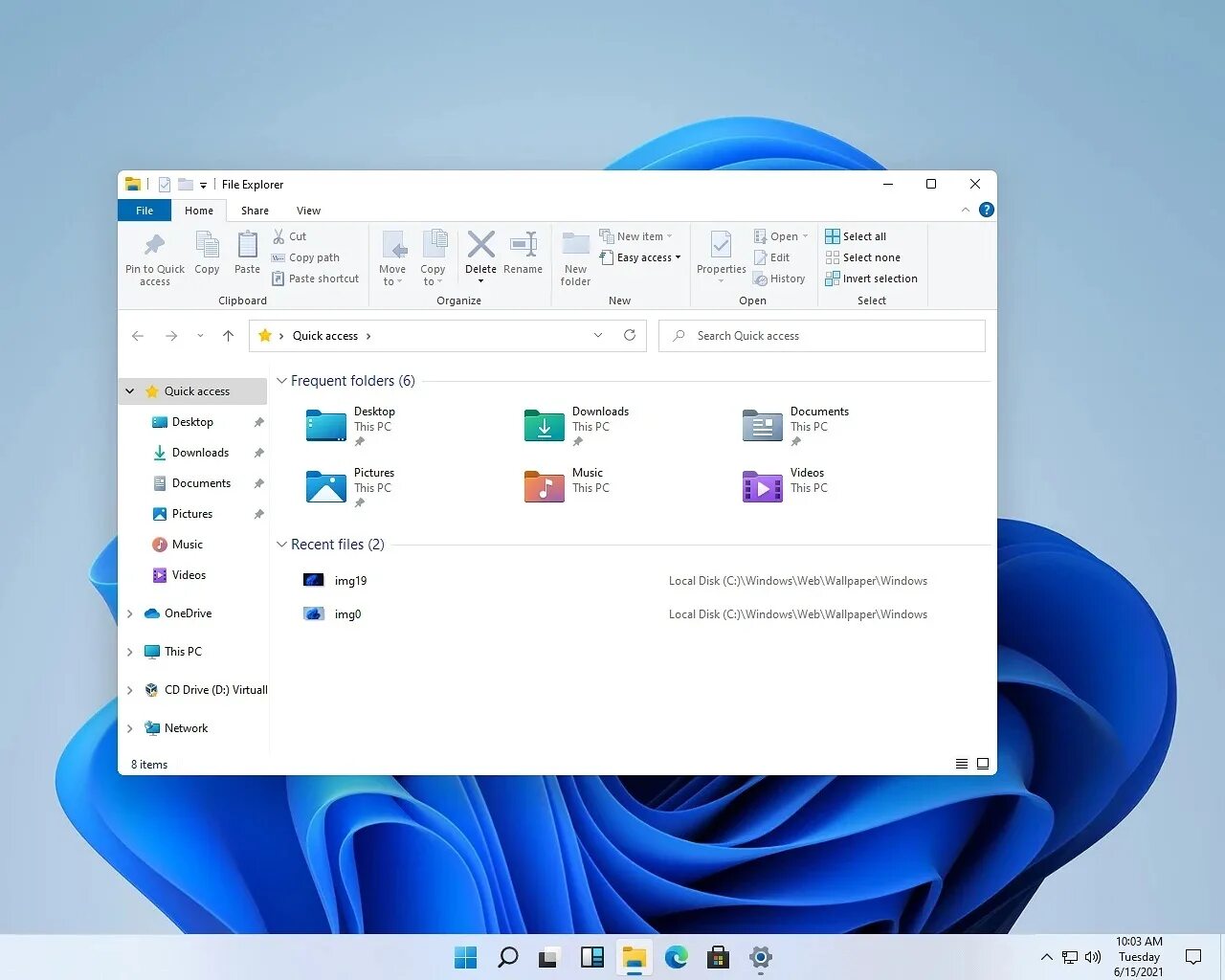
Centered Start Menu: The Start menu has been moved to the center of the taskbar, providing a more symmetrical layout and improved usability.
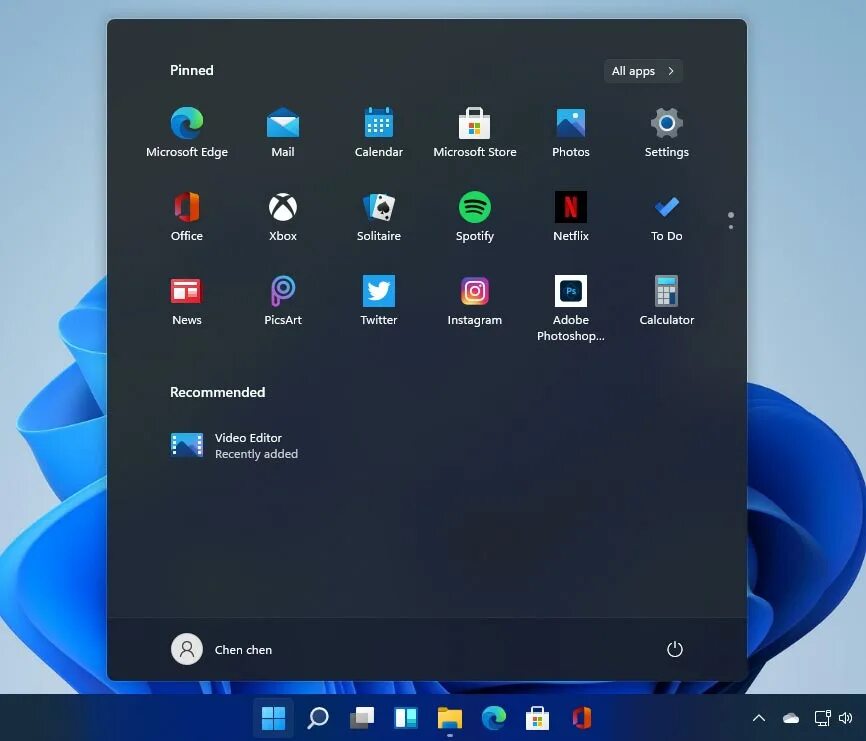
Snap Groups: Windows 11 allows you to save groups of windows for quick restoration when switching between tasks.
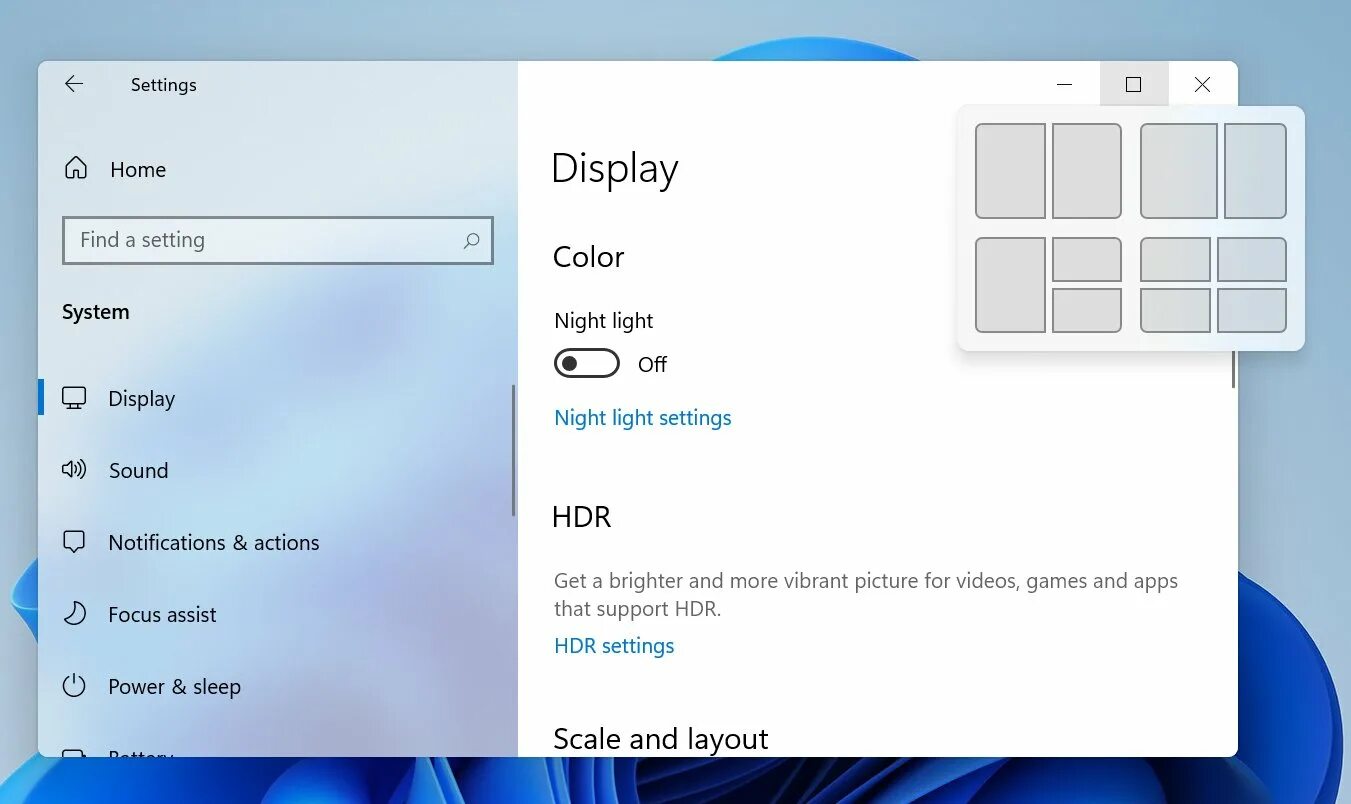
New Notification Center: An updated Action Center with a cleaner design and improved organization of notifications and quick settings.
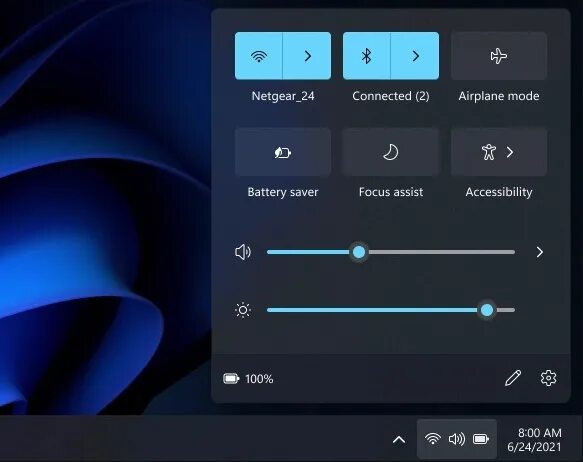
Microsoft Teams Integration: Built-in Teams support allows quick communication with colleagues and friends via chat and video directly from the taskbar.
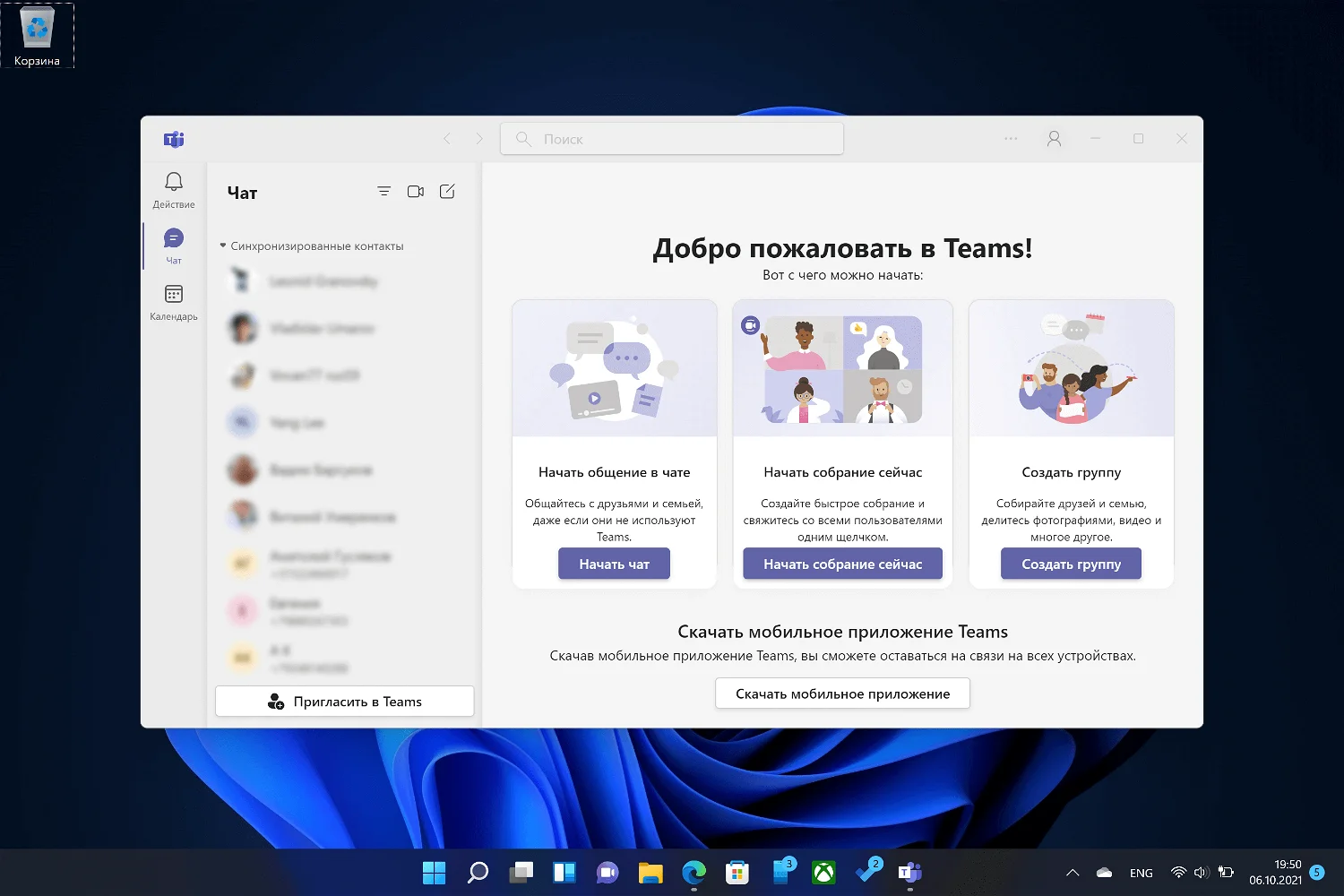
New Microsoft Store: The app store features a redesigned interface and improved performance, making it easier to find and install apps.
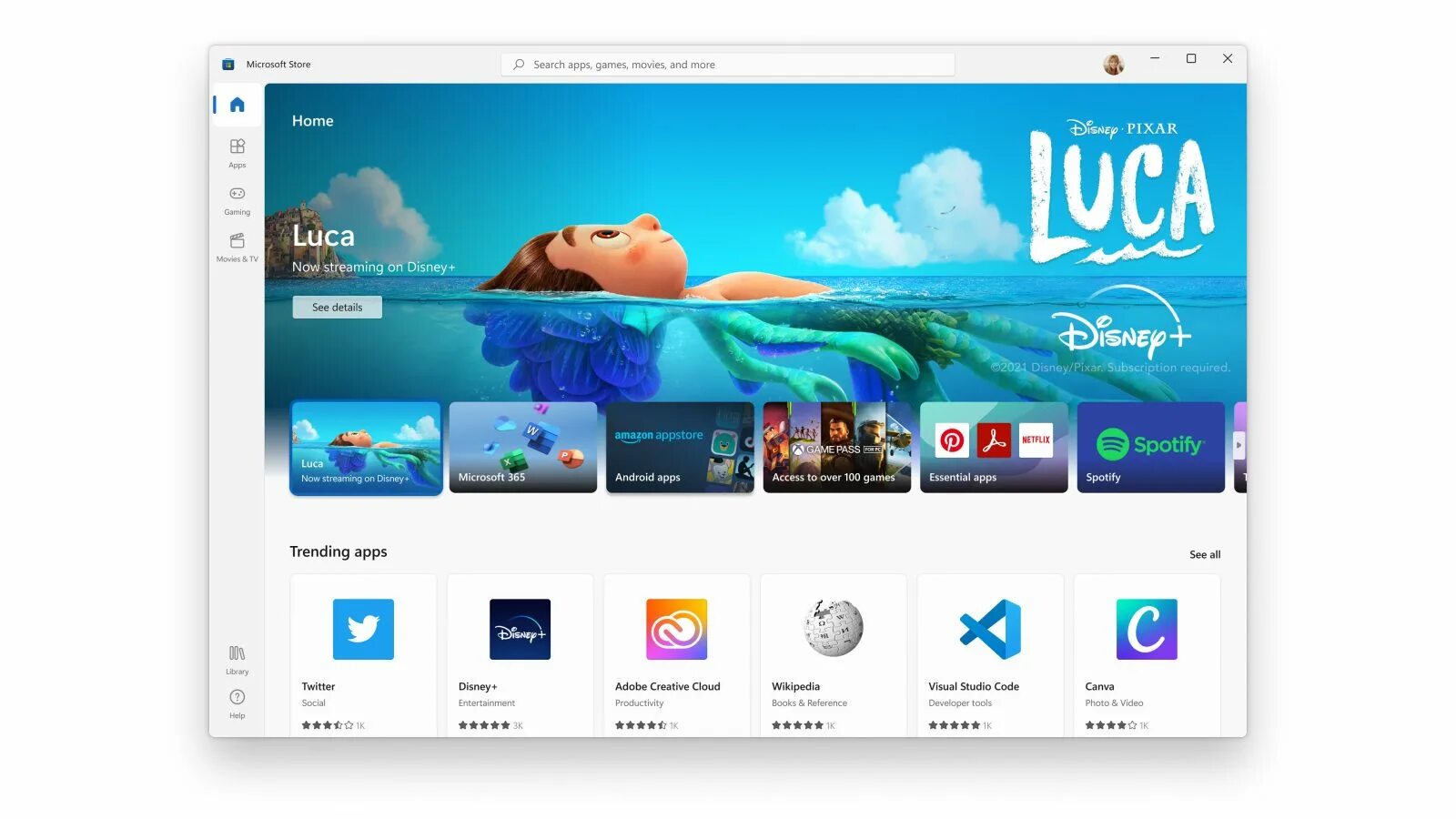
Android App Support: Windows 11 supports running Android apps via the Microsoft Store using Intel Bridge technology.

Improved Virtual Desktops: Virtual desktops can now be personalized individually, helping to organize your workspace more effectively.
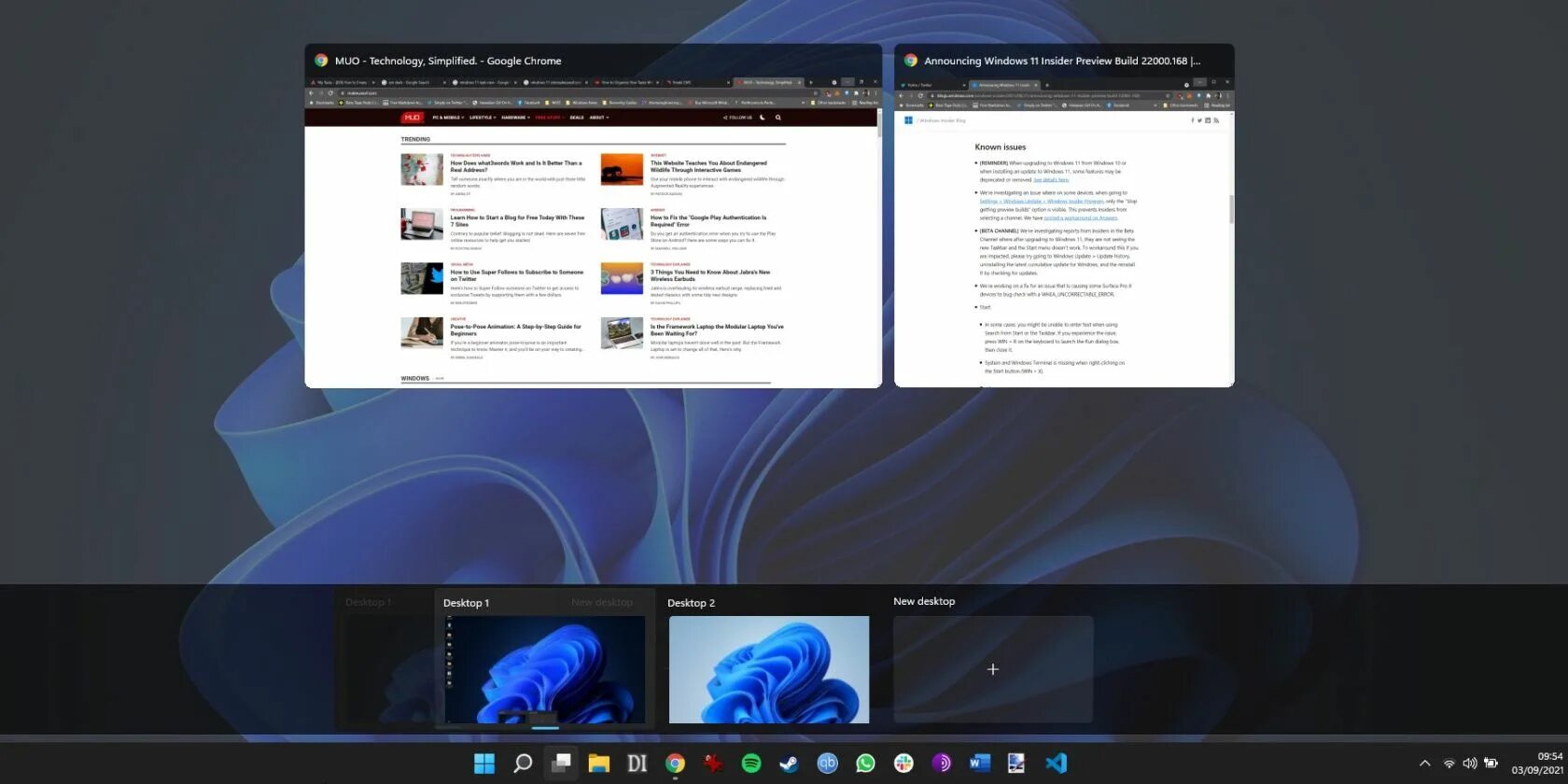
DirectStorage: Technology that enables faster game loading by optimizing SSD performance.
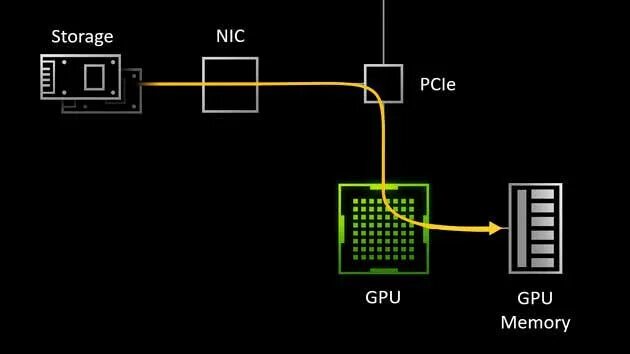
Auto HDR: Automatically enhances graphics in HDR-supported games for brighter colors and higher contrast.

TPM 2.0 and Secure Boot Support: Focus on security with mandatory TPM 2.0 and Secure Boot support for better system protection.
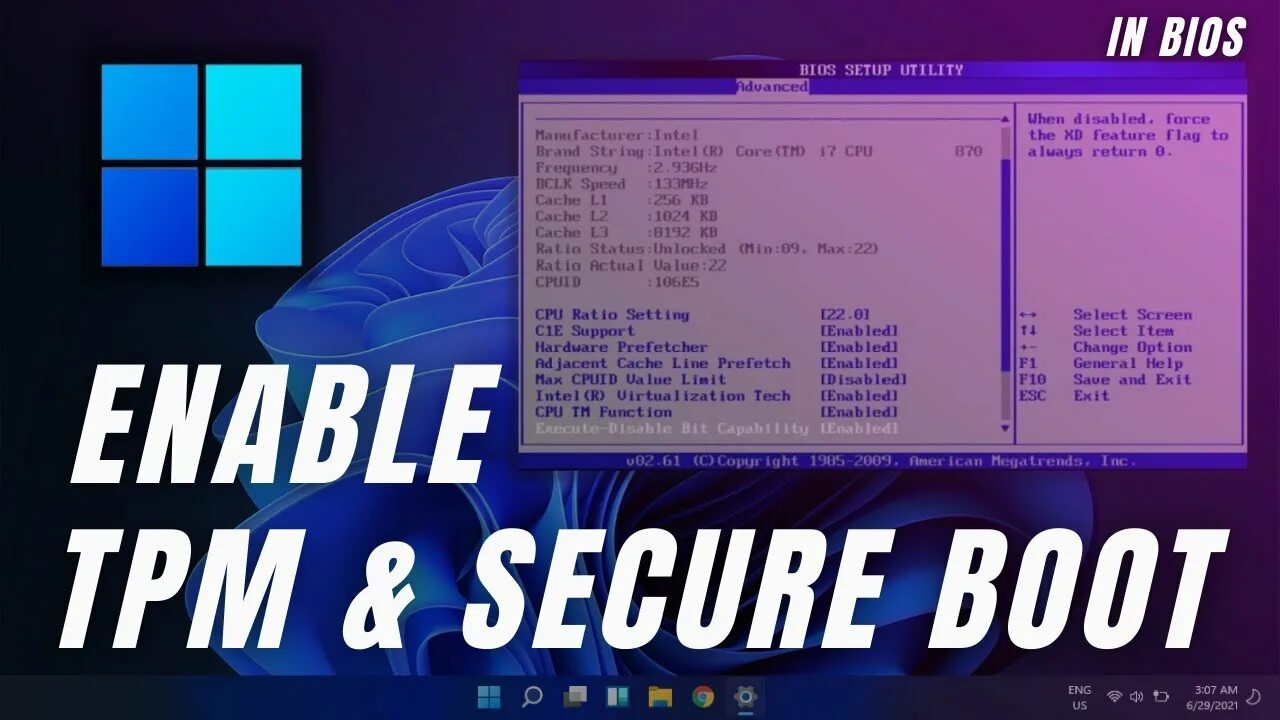
Dynamic Refresh Rate (DRR): Automatically adjusts the display refresh rate based on activity to extend battery life on devices.
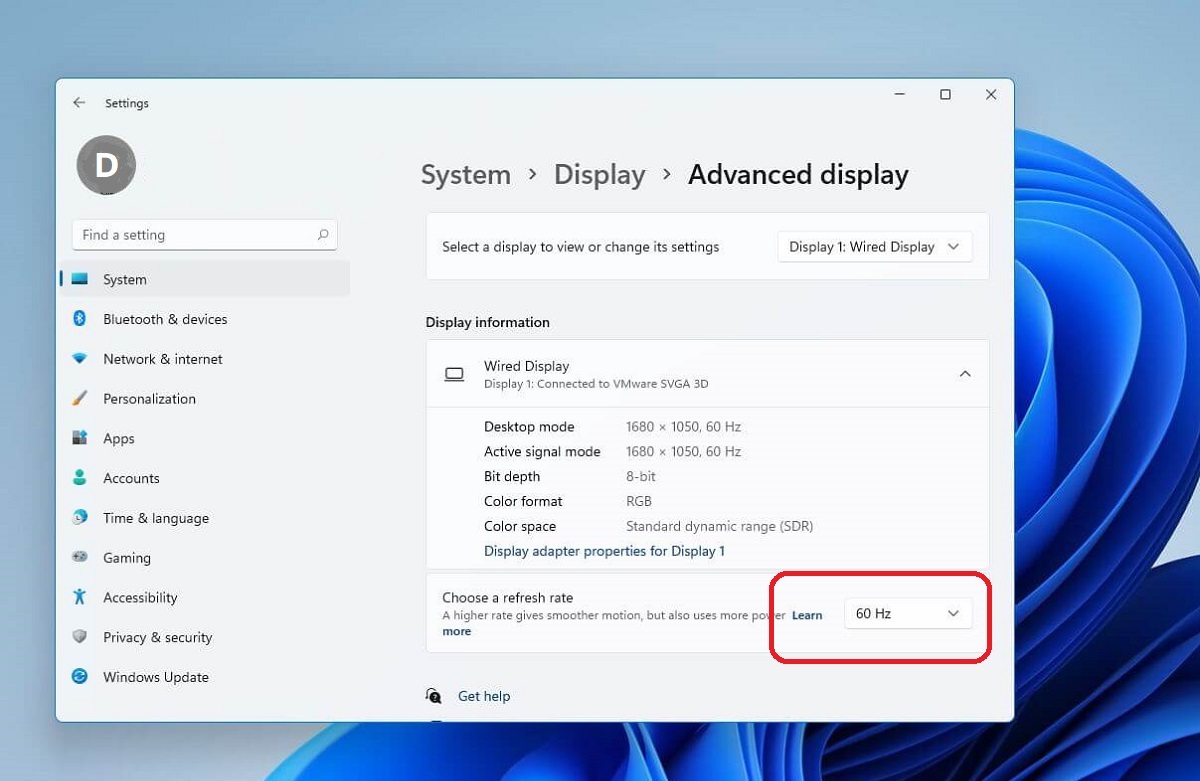
Widget Personalization: Widgets now offer more customization and quick access to personalized information (weather, news, etc.).
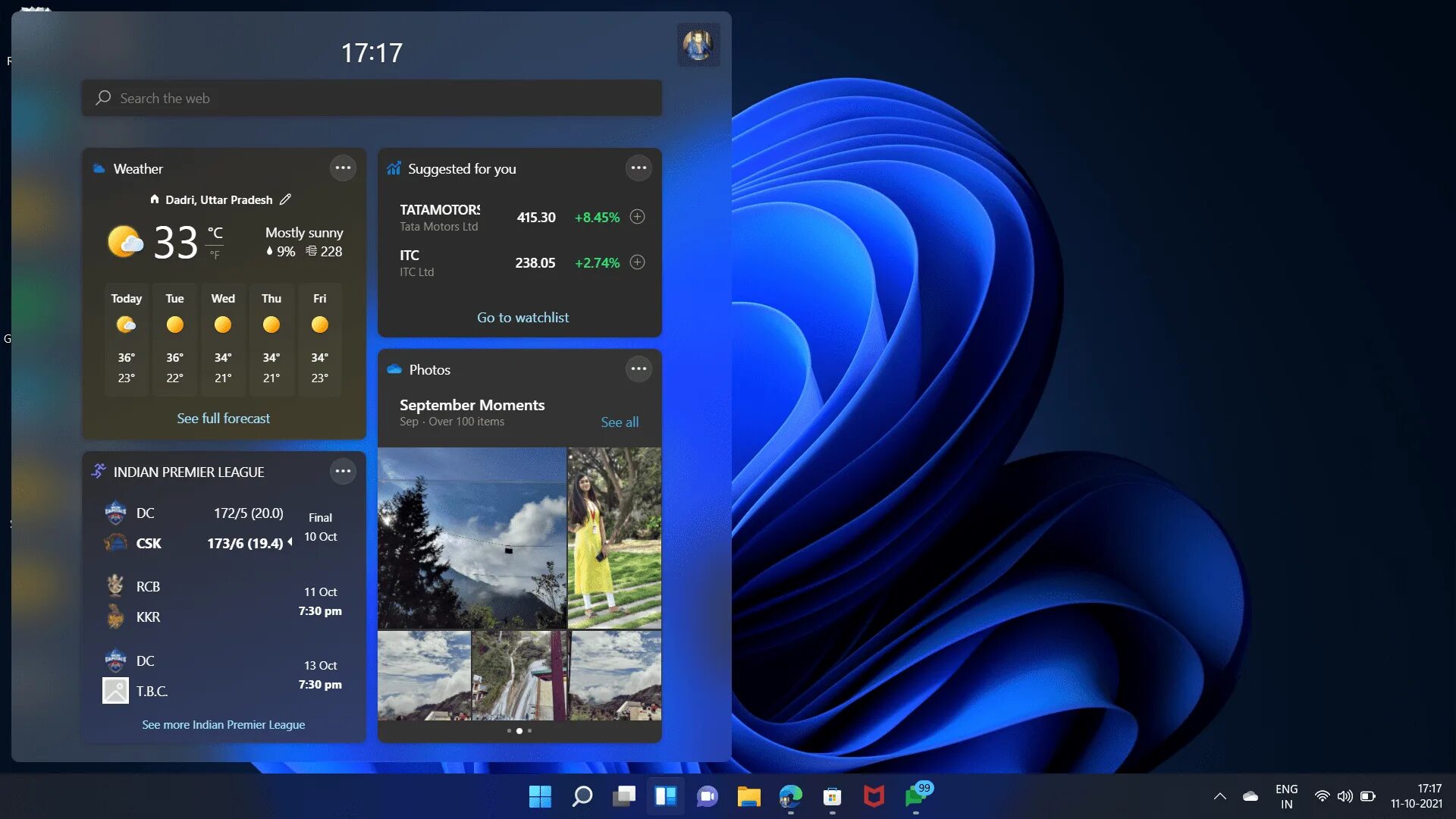
Virtual Keyboard: Updated virtual keyboard with improved design and customizable styles.
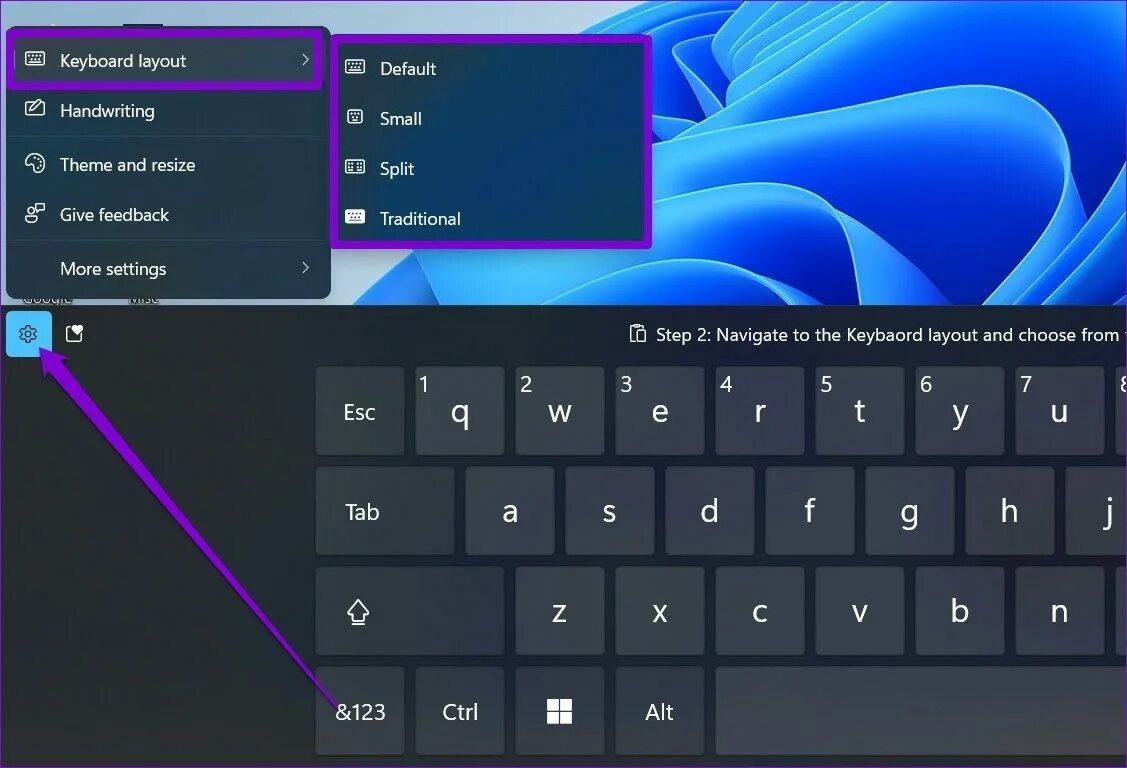
Voice Typing: Built-in voice input feature with intelligent punctuation support.
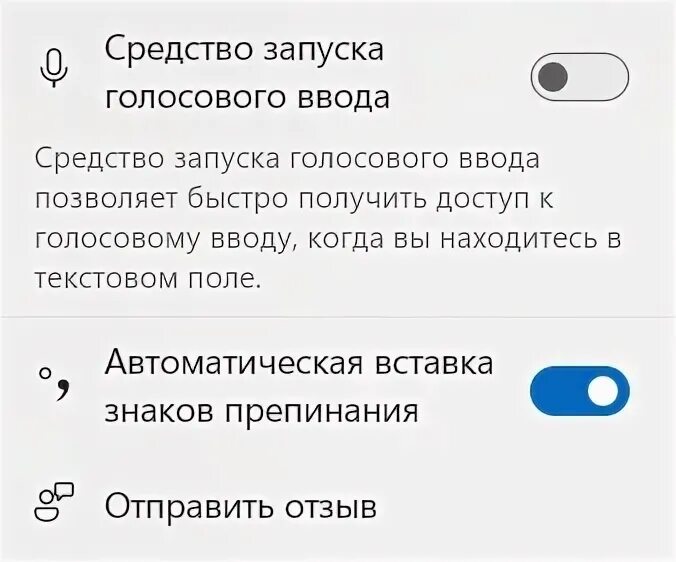
Power Efficiency for Touchscreen Devices: Windows 11 is optimized for more efficient resource usage on touchscreen devices, improving battery life.
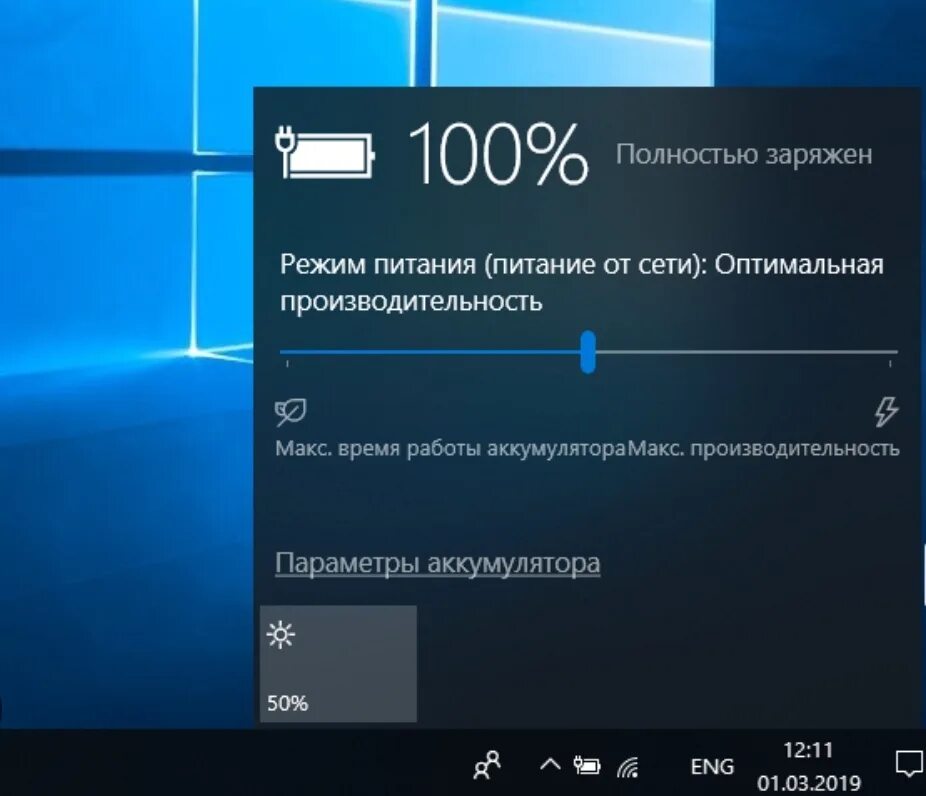
Tablet Mode: Windows 11 automatically optimizes the interface when switching to tablet mode for better interaction.
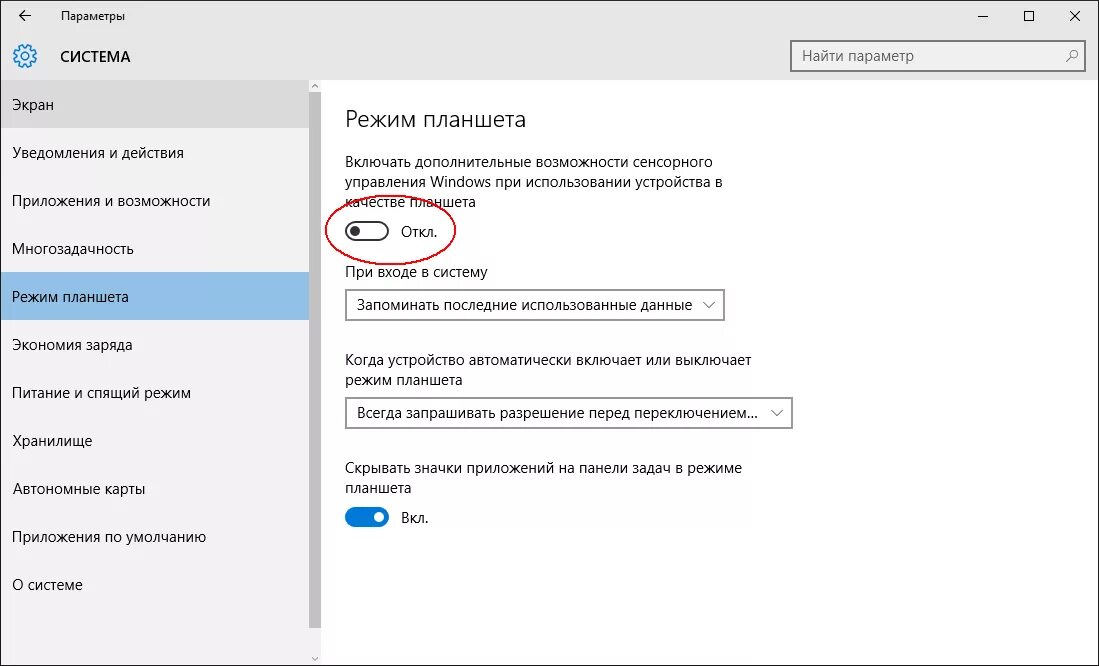
Wi-Fi 6E Support: Windows 11 adds support for the latest Wi-Fi 6E standard, improving speed and connection stability.

Memory and Performance Section: A new section in “Settings” for managing system performance and memory optimization.
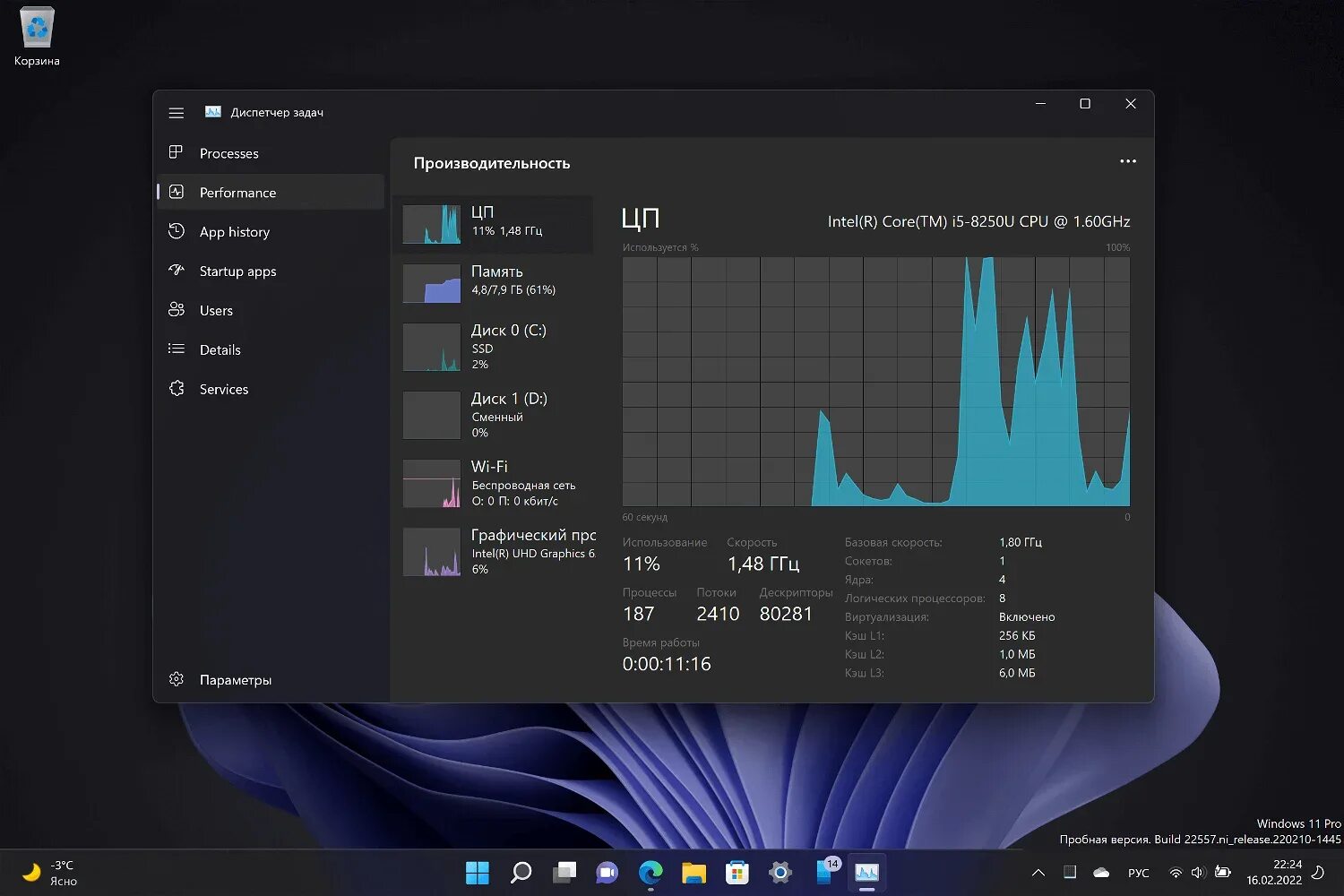
Cloud PC (Windows 365): Ability to use a virtual Windows 11 PC in the cloud for professional work from anywhere.
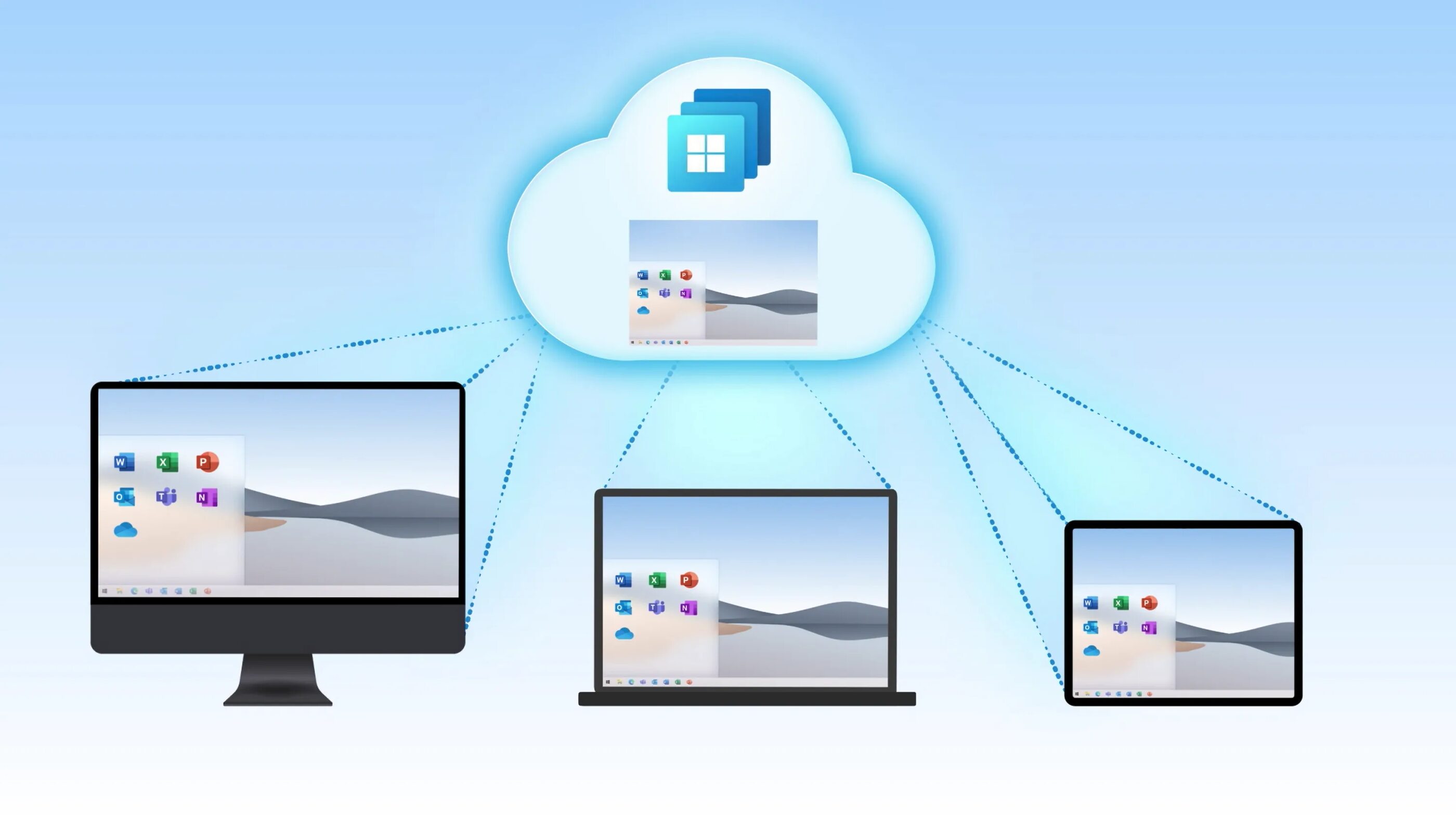
Audio and Camera Controls: New settings for convenient control of audio and video streams during video conferences.
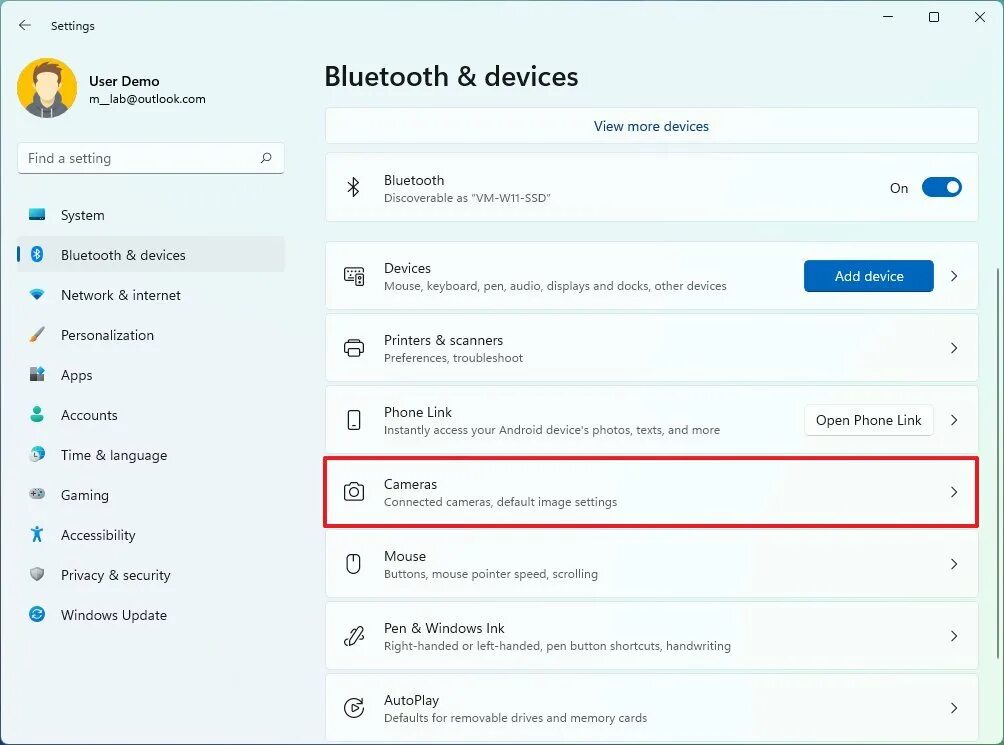
Game Pass for PC: Direct access to the Xbox Game Pass library for Windows 11 users, making gaming more accessible.

Updated System Sounds: Softer and more calming system sounds, enhanced for a better user experience.
